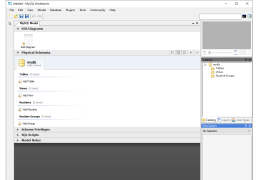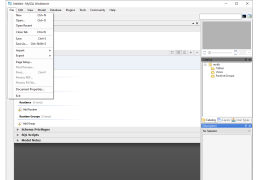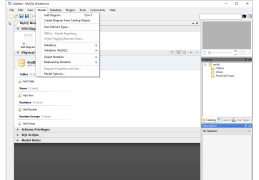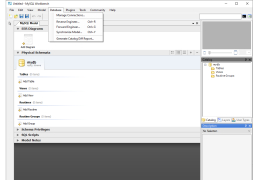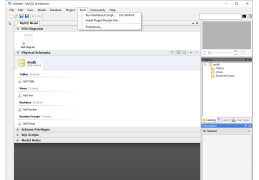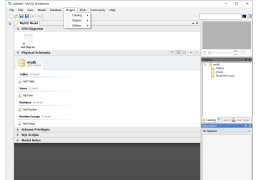MySQL Workbench
Tools for server configurationfor window.s
Operating system: Windows
Publisher: Oracle Corporation
Release : MySQL Workbench 5.1.16
Antivirus check: passed
MySQL Workbench is a new generation program that allows you to visually design databases. The application includes all the necessary tools for the user to model, create and use MySQL database. If you compare this application with other similar programs, the obvious advantage remains with MySQL Workbench, which is beneficial for speed and power.
This application can be used to develop a new database format as well as to perform a comprehensive transition. MySQL Workbench provides a visual display of database tables, views, stored processes and external keys. In addition, the programme can integrate the development model with the actual database. When working with the program, the user can also create scripts for creating a database created in thumbnails. MySQL Workbench is compatible with DBDesigner 4 database models and supports new MySQL 5 functions.
MySQL Workbench enables a seamless visual design, creation, and use of MySQL databases, enhancing speed and overall productivity.
- is a single convenient tool for database developers and administrators;
- cross-platform;
- ability to create ER diagrams for MySQL databases;
- using scripts.
PROS
Visual tool for database design and modeling.
Includes comprehensive documentation and big community support.
CONS
Occasional lags and crashes disrupt workflow.
Limited support for non-Mysql databases.