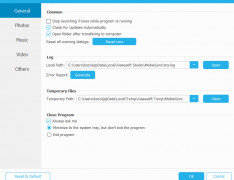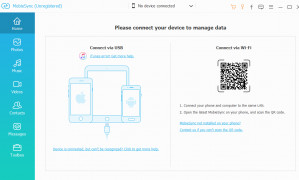Aiseesoft FoneCopy
A file and data transfer program for iOS devices
Operating system: Windows
Publisher: Aiseesoft Studio
Release : Aiseesoft FoneCopy 1.2.20
Antivirus check: passed
Aiseesoft FoneCopy ideal for users who have iOS devices such as iPhones, iPads, and iPods. It allows the user to freely transfer whatever files and data that they wish with a single click of a button. It also enables the transfer of multimedia files of various formats, such as music files, movie files, shows, downloads, video files, podcasts, iTunes U, tones, audio PDF and books, as well as voice memos, calendars, and reminders. It is a full coverage option for backup of all of your files or the transfer of all of your files from one device to the other. It has everything you need if you have an iOS device, and so is preferred in its layout and the way in which it ensures file and data protection. It also is quite accessible and easy to use in its transfer methods. It allows users to wipe data off the target device completely clean so that the drive is essentially formatted and allows full user control of the settings by which this process is done.
It also allows users to invert the source device as well as the target device. It allows users to copy files over such as contacts, media of various formats, and photos. All folders are copied over, including downloads and screenshots. It also has full support for all devices which have iOS 6 or later, as well as 8.
It is holistic in its ability to copy these files over and does not take much time at all to do so. With an efficient and fast transfer process, the user is not left waiting long, like in other alternatives. Everything can be done in one transfer and simultaneously, so you have a very fast, simple, and easy method of moving files over various formats.
Also, it is quite easy to find, download, and configure the program. It is quite easy to set your individual settings as to how the transfer process will work, and you are not waiting for extended periods of time to download and transfer. It is very simple and elegant in its interface, which makes everything quite familiar and intuitive in terms of user progression and desired function. This program is the best for all of these aspects and quite frankly outranks its competitors who are not as user-friendly and completely thorough in the file transfer process.
Complete transfer of all files of all formats, as well as a simple and elegant interfaceFeatures:
- Transfer files easily from devices
- Compatible with all formats of multimedia files
- Calendars, reminders, and messages can be transferred
- Backup your files
- Simple and easy to use
Minimum 1GHz Intel/AMD CPU
At least 1GB RAM
Requires ample storage space for file transfers
PROS
Supports multiple file types including contacts, photos, music.
Simple, user-friendly interface.
CONS
Problems with copying data from Android to iOS.
Inconsistent transfer speeds reported.