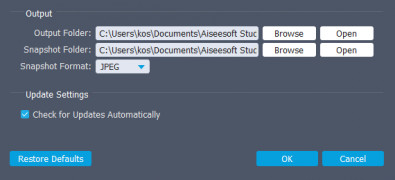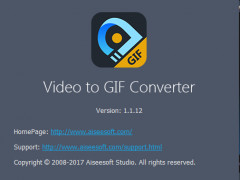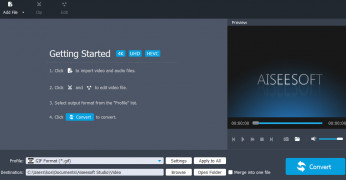Aiseesoft Free Video to GIF Converter
Aiseesoft Free Video to GIF Converter makes converting video to GIF easy
Operating system: Windows
Publisher: Aiseesoft Studio
Release : Aiseesoft Free Video to GIF Converter 1.1.12
Antivirus check: passed
With Aiseesoft Free Video to GIF Converter for Windows, you can convert video to GIF for free. Aiseesoft Free Video to GIF Converter has a very clean UI. Anyone, including your grandma's grandma, will be able to figure out how to easily one-click videos into GIF files. The GIF animation that comes from this free Video to GIF Converter is high quality and takes very little time. This software is also compatible with Mac. It supports all the usual formats such as MP4, AVI, MOV, WMV, and so on. The GIF animation converted by free Video to GIF Converter is of high quality, and the process is speedy. In addition to being able to convert video to GIF, this program can edit your videos and adjust the effects to apply them to the output GIF.
Although there is plenty of decent video to Gif converters online, this software is going to be your best bet for an inclusive, feature-rich application that produces consistent results every time. Not everyone understands what a GIF is. It's essentially a series of images that, when put together by the computer, make up a short video.
For certain websites, uploading a full video is not always an option. Sometimes you can post a video, but the file would be too large in size. With Aiseesoft Free Video to GIF Converter, you can turn your videos into small files so you can share them on Reddit, Discord, or wherever it seems fit. This is great for websites where you want to keep the file size of the whole page small. These are great for allowing customers to share memes on Facebook. Gifs typically have a higher engagement rate with their audiences. There are a lot of applications that claim to have the features Aiseesoft Free Video to GIF Converter has, but they make it hard to save a file and output the correct format. Here you get everything you want with no fuss.
It's simple and works on any Desktop computer.
Supports various formats: MP4, AVI, MOV, WMV etc.
Requires space for software installation
PROS
Supports various video input formats.
Free with no hidden charges.
CONS
Does not support all video formats.
Occasional crashes disrupt the user work.