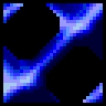
AltMove Mouse Manager
by Deskex group
AltMove Mouse Manager is a software designed to customize and enhance the control of your mouse, allowing for more precise and ergonomic movement.
AltMove Mouse Manager is a powerful and easy to use mouse and cursor management tool for Windows. With AltMove Mouse Manager, users can customize the behavior of their mouse for precise control of cursor movements, clicks, and scrolling. The software provides users with a wide range of features and options to customize their mouse.
Features
• Create and customize profiles: Create and save custom mouse profiles to quickly switch between settings.
• Customize mouse buttons: Remap mouse buttons to perform different actions.
• Customize cursor speed: Adjust the speed of the cursor to get the most precise and accurate movements.
• Customize scroll speed: Configure the scroll speed to move faster or slower.
• Adjust double-click speed: Change the speed of double-clicking to get better accuracy.
• Record and play macros: Record macros to automate repetitive tasks.
• Customize gesture speed: Adjust the speed of gestures for more precise control.
• Create and save custom profiles: Create and save custom profiles for different tasks.
• Customize mouse cursor: Change the size and shape of the mouse cursor.
• Automatically switch profiles: Automatically switch profiles based on applications or windows.
• Customize wheel speed: Adjust the wheel speed for precise scrolling.
• Adjust acceleration and threshold: Tune acceleration and threshold settings for more precise control.
• Customize tracking speed: Adjust the tracking speed of the cursor to get the most precise movements.
• Create shortcuts: Create shortcuts to quickly access profiles and settings.
• Hotkey support: Assign hotkeys to quickly switch between profiles and settings.
• Multi-monitor support: Use AltMove Mouse Manager on multiple monitors.
• Import/Export settings: Import or export settings to quickly switch between computers.
• Customize the look and feel: Customize the look and feel of the application.
• Detailed reports: Generate detailed reports of mouse movement and usage.
• Automatically start with Windows: Automatically start AltMove Mouse Manager when Windows starts.
• And more: Numerous other features and options to customize your mouse.
AltMove Mouse Manager is the perfect tool for users who need precise control of their mouse. With its powerful and easy to use features, users can customize the behavior of their mouse to get the best performance and accuracy. Whether you’re a casual user or a professional, AltMove Mouse Manager has everything you need to customize your mouse.
Features
• Create and customize profiles: Create and save custom mouse profiles to quickly switch between settings.
• Customize mouse buttons: Remap mouse buttons to perform different actions.
• Customize cursor speed: Adjust the speed of the cursor to get the most precise and accurate movements.
• Customize scroll speed: Configure the scroll speed to move faster or slower.
• Adjust double-click speed: Change the speed of double-clicking to get better accuracy.
• Record and play macros: Record macros to automate repetitive tasks.
• Customize gesture speed: Adjust the speed of gestures for more precise control.
• Create and save custom profiles: Create and save custom profiles for different tasks.
• Customize mouse cursor: Change the size and shape of the mouse cursor.
• Automatically switch profiles: Automatically switch profiles based on applications or windows.
• Customize wheel speed: Adjust the wheel speed for precise scrolling.
• Adjust acceleration and threshold: Tune acceleration and threshold settings for more precise control.
• Customize tracking speed: Adjust the tracking speed of the cursor to get the most precise movements.
• Create shortcuts: Create shortcuts to quickly access profiles and settings.
• Hotkey support: Assign hotkeys to quickly switch between profiles and settings.
• Multi-monitor support: Use AltMove Mouse Manager on multiple monitors.
• Import/Export settings: Import or export settings to quickly switch between computers.
• Customize the look and feel: Customize the look and feel of the application.
• Detailed reports: Generate detailed reports of mouse movement and usage.
• Automatically start with Windows: Automatically start AltMove Mouse Manager when Windows starts.
• And more: Numerous other features and options to customize your mouse.
AltMove Mouse Manager is the perfect tool for users who need precise control of their mouse. With its powerful and easy to use features, users can customize the behavior of their mouse to get the best performance and accuracy. Whether you’re a casual user or a professional, AltMove Mouse Manager has everything you need to customize your mouse.
AltMove Mouse Manager allows users to customize the mouse's cursor speed, acceleration, and scroll speed.
The minimum system requirements for the AltMove Mouse Manager software are:
• Windows 10 (32-bit or 64-bit)
• Microsoft .NET Framework 4.6.2
• An Intel or AMD processor with a clock speed of at least 1GHz
• A minimum of 1GB RAM
• 100 MB of available hard disk space
• A pointing device (e.g., a mouse)
• An internet connection (for online support).
• Windows 10 (32-bit or 64-bit)
• Microsoft .NET Framework 4.6.2
• An Intel or AMD processor with a clock speed of at least 1GHz
• A minimum of 1GB RAM
• 100 MB of available hard disk space
• A pointing device (e.g., a mouse)
• An internet connection (for online support).
PROS
Allows customization of mouse controls for enhanced user experience.
Makes regular mouse functions more efficient and productive.
Free to use, lightweight, and minimal impact on system resources.
Makes regular mouse functions more efficient and productive.
Free to use, lightweight, and minimal impact on system resources.
CONS
Interface may be complex for beginners to understand.
Limited functionality beyond simple mouse movements.
No technical support or updates available.
Limited functionality beyond simple mouse movements.
No technical support or updates available.
Ethan Legum
AltMove Mouse Manager is a great tool to customize your mouse and keyboard. It offers a wide range of options and is easy and intuitive to use. I found it particularly helpful to be able to customize my mouse button assignments. The ability to set up and use multiple profiles with varying sets of assignments was really useful for different tasks. I also liked the ability to use key combos (e.g. ctrl+shift+c) to quickly change profiles. The built-in macro support is also a great feature. I had some issues with the software not always recognizing my mouse, but restarting the program solved the problem. All in all, AltMove Mouse Manager is an excellent tool for customizing your mouse and keyboard.

