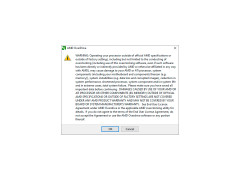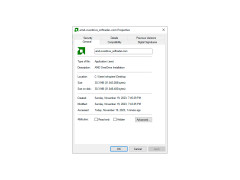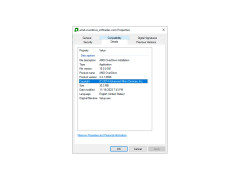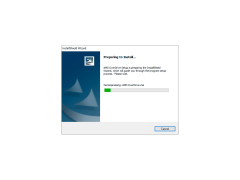Operating system: Windows
Publisher: Advanced Micro Devices
Release : AMD Overdrive 4.3.1
Antivirus check: passed
AMD Overdrive for Windows is a free, innovative computer system that can automatically monitor and modify your computer's hard drive for the optimization of your computer. There are several components that search for necessary and helpful modifications on your computer, including tuning, temperature, utility, and processing capabilities.
- AMD Overdrive features an innovative automated system that allows it to monitor and modify your hard drive automatically in a simple and easy process
- AMD Overdrive includes computer tuning and utility monitoring to keep your computer stable and in an optimized condition
- AMD Overdrive also monitors the temperature of the CPU unit, alerting you in the case of temperature drops or spikes
- AMD Overdrive helps monitor the processing unit of your computer and is a free and simple download to Windows computers
AMD Overdrive will drastically change the efficiency and optimization of your computer. Its ability to monitor and modify your hard drive if issues are detected will prolong your computer's life and allow you to rest easy.
You can also decide to manually or automatically utilize AMD Overdrive to modify and enhance your hard drive.
Available for PC or laptop with Windows 32 bit and 64 bit operating systems.
PROS
Monitor system stability and thermal management.
Easy to use with a friendly interface.
CONS
Limited support for newer processors.
Requires advanced knowledge to utilize effectively.