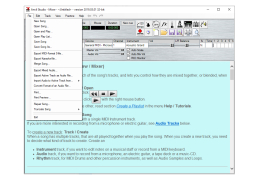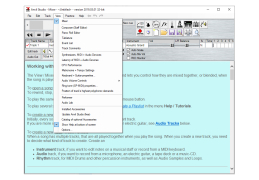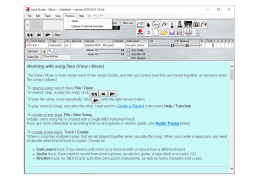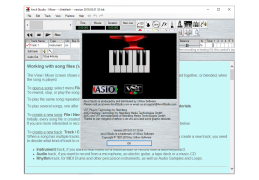Anvil Studio
A program where users can record and compose music as well as edit MIDI files
Anvil Studio is an application that allows you to easily create your own songs in MIDI format. The program does not take up much space and is undemanding to system resources, but it has a large set of functions and tools to create high-quality tracks.
The user interface of the application is made in a simple style, without any excesses. The user is provided with a choice of different tools that can be used to create music, and the process of writing music is done through a music bench. In addition, there is the possibility of editing melodies in piano and guitar veneer modes, allowing people unfamiliar with musical instruments to write music. It should be noted that Anvil Studio is distributed absolutely free of charge.
Anvil Studio allows users to create high-quality MIDI tracks easily and efficiently, regardless of musical background.
- you can record tracks with external speakers;
- simultaneous processing of up to eight channels;
- support for plugins that extend the functionality of the program;
- exporting music in different formats;
- the presence of a built-in sequencer.
PROS
Allows multiple tracks editing and mixing for complex projects.
Supports a variety of file formats for greater compatibility.
CONS
Interface could be more user-friendly.
Lacks advanced sound editing options.
Christopher
Anvil Studio is a MIDI sequencer that offers a range of features. It serves as a music recorder, composer and editor, for MIDI music and audio equipment. The user friendly interface allows for recording, composing and editing of music. You can explore a library of samples, loops and audio effects and practice notes on the piano roll. While it may seem daunting at first for those to editors, Anvil Studio provides comprehensive documentation and a helpful section to assist users. However, some users may find the interface design outdated and in need of redesigning. Anvil Studio is versatile as it supports composition, recording and editing of track MIDI music. It's important to note that installing Multi Audio 8/16 on systems may cause distortion; however this issue can be resolved through specific menu adjustments. Additionally in systems installing MIDI Manager is necessary for loading SoundFont files. The recent update has addressed track recording problems which have improved the stability of the program. Despite its interface design Anvil Studio remains a tool for enthusiasts of MIDI music due, to its multi track capabilities, extensive library options and comprehensive documentation.
Tue, Feb 6, 2024