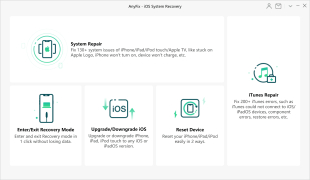AnyFix
A comprehensive solution for troubleshooting over 130 Apple device and 200+ iTunes errors
Operating system: Windows
Publisher: iMobie Inc.
Release : AnyFix 1.0.0
Antivirus check: passed
AnyFix is a versatile software that allows you to resolve a wide range of issues associated with Apple systems like iPhone, iPad, iPod touch, and Apple TV, as well as numerous iTunes errors. With AnyFix, it is now possible to fix more than 130 system issues and over 200 iTunes errors in just a few minutes, making it an essential tool for all Apple device owners.
Features:
- Can fix over 130 system issues such as: disabled iPhone, iPhone not charging, iPhone stuck on the Apple logo, etc.
- Able to resolve more than 200 iTunes errors, including installation, download, update, connection, backup, restoration, synchronization, and CDB errors.
- Provides an option to enter or exit recovery mode with just a single click.
- Allows upgrading or downgrading of the iOS/iPadOS to any version.
- Offers the possibility to reset iOS/iPadOS devices with or without entering the passcode as per the user's requirements.
These features make AnyFix a comprehensive problem-solving tool. Whether you need to resolve an iOS system issue, an iTunes update issue, or to enter or exit recovery mode, AnyFix is the tool you need. Additionally, with the capability to reset a device without a passcode, AnyFix becomes a must-have software for all iOS device owners.
AnyFix swiftly resolves over 130 system issues and 200 iTunes errors for all Apple devices.
Besides its ability to solve a plethora of problems, AnyFix is also incredibly user-friendly. With a simple and easy-to-understand user interface, even individuals who are not technically trained can use AnyFix to resolve their issues. Lastly, AnyFix is designed to be compatible with all versions of iOS/iPadOS, which means that no matter the device or operating system version you are using, you can rely on AnyFix to assist you in fixing your problems.
MacOS: Mac OS 10.8 or later
Memory: At least 1 GB RAM
Free Disk Space: At least 200 MB
PROS
One-click entry and exit from recovery mode.
Allows resetting devices without a passcode.
CONS
Doesn't support Android or other operating systems.
May be too complex for novice users.