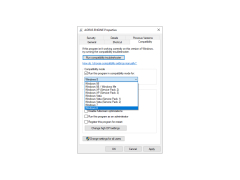AORUS Engine
A complete control for your Graphical Processing Unit
The AORUS Engine for Windows is a great utility to use if you want to get as much power as possible from your Graphical Processing Unit! It's not only great for gamers who press the limits on their computer's hardware, but it's good for artists and other graphic editors who need their equipment to run as fast as possible without errors.
Upon starting up the program, you're treated to a slick-looking display. It has brightly colored text and graphics on a dark background. This mirrors the sort of games that many users would be using this program to control. Right away it shows you graphs of ow your computer's power consumption is handling. There are also tables showing various features, such as the memory clock and fan speed. If it detects any sort of error in any of these features it will warn you right away.
More advanced users can create a customized program for these functions, so their Graphical Processing Unit will run exactly as wanted. Less experienced users can allow it to continue as it's set up or select one of the pre-defined programs. Either way you'll know that everything is functioning well.
One fun thing this program allows is for you to customize the LED displays from your hardware. You can select a stable color or you can select for it to follow a pattern. This will make your computer look really cool and will gain interest from anyone who happens to see it.
For more advanced users, you can also set up overclocking from the main menu. This will allow you to get as much power as possible from your computer. But since you're using it beyond its means, it's important to know what you're doing or this could cause significant damage to your system.
This is a great little program to help you customize your computer and get everything you want out of it and its Graphical Processing Unit. It's good for anyone who has any interest in gaming to check this out to help optimize their system a little bit more.
Allows you to fully customize how your Graphical Processing Unit works
- Graphics card compatible with AORUS Engine.
- Minimum 1GB RAM.
- At least 50MB free disk space.
PROS
Supports multiple card systems.
Features real-time hardware monitoring.
CONS
Interface isn't user-friendly, particularly for beginners.
Inaccuracy in GPU voltage control reported by users.
Joseph
AORUS Engine is a companion application designed specifically for Gigabyte graphics card users and for those who own Aorus models. It provides features to enhance the control and functionality of Aorus cards. Acting as an upgraded version of its predecessor, AORUS Engine allows you to easily overclock graphics cards, adjust fan speeds and monitor performance. The OC scan feature helps determine overclocking limits to maximize performance without causing any damage. One exciting feature exclusive, to Aorus products is the LED control, which allows you to personalize their card lighting for a captivating effect within their PC case. With compatibility with Aorus hardware and motherboards AORUS Engine offers robust overclocking capabilities and LED control specifically tailored for Gigabyte graphics cards, particularly those from the Aorus lineup. However it's important to note that this software is limited in compatibility to Gigabyte products only and some users may find its interface less intuitive compared to alternatives. Overall, AROUS Engine is mainly useful for graphic users. And for those who owns AROIS model.
Thu, Feb 8, 2024
Jude
AORUS Engine is a companion application designed specifically for Gigabyte graphics card users and for those who own Aorus models. It provides features to enhance the control and functionality of Aorus cards. Acting as an upgraded version of its predecessor, AORUS Engine allows you to easily overclock graphics cards, adjust fan speeds and monitor performance. The OC scan feature helps determine overclocking limits to maximize performance without causing any damage. One exciting feature exclusive, to Aorus products is the LED control, which allows you to personalize their card lighting for a captivating effect within their PC case. With compatibility with Aorus hardware and motherboards, AORUS Engine offers robust overclocking capabilities and LED control specifically tailored for Gigabyte graphics cards particularly those from the Aorus lineup. However it's important to note that this software is limited in compatibility to Gigabyte products only and some users may find its interface less intuitive compared to alternatives. Overall, AROUS Engine is mainly useful for graphic users. And for those who owns AROIS model.
Thu, Feb 8, 2024