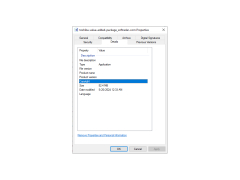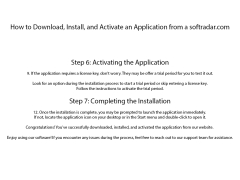Toshiba Value Added Package
by Toshiba Corporation
Toshiba Value Added Package is a collection of utilities and software designed to enhance the user experience of Toshiba laptop and PC users.
Toshiba Value Added Package
The Toshiba Value Added Package (TVAP) is a suite of utilities and software that provides additional convenience and value for Toshiba laptop users. TVAP is designed to enhance the overall user experience and help users get the most out of their Toshiba laptop.
• Toshiba Service Station: This utility keeps your Toshiba laptop up-to-date by automatically downloading and installing the latest drivers, BIOS and other software updates.
• Toshiba PC Health Monitor: This utility monitors your laptop’s performance and alerts you to potential problems before they become serious. It also helps you optimize your laptop’s performance by allowing you to adjust settings like fan speed and power settings.
• Toshiba Eco Utility: This utility helps you conserve energy and reduce your laptop’s environmental impact by allowing you to adjust settings like display brightness, processor speed, and wireless connections.
• Toshiba Accessibility: This utility helps users with special needs to better use their laptop. It includes features like on-screen magnification, text-to-speech conversion, and multiple mouse settings.
• Toshiba Face Recognition: This software allows you to log into your laptop using facial recognition technology.
• Toshiba HDD Protection: This utility helps protect your laptop’s hard drive from damage caused by sudden shocks and drops.
• Toshiba Online Backup: This software allows you to back up files and folders to a secure online storage space.
• Toshiba Secure Digital Card Controller: This utility allows you to transfer data between your laptop and a secure digital card.
• Toshiba PC Diagnostic Tool: This utility helps you troubleshoot and diagnose any potential problems with your laptop.
• Toshiba Media Controller: This software allows you to easily share multimedia content with other devices such as TVs, stereos, and gaming consoles.
• Toshiba ReelTime: This utility allows you to quickly access recently opened files, folders, and applications.
• Toshiba Speech System: This software allows you to control your laptop using voice commands.
• Toshiba Web Camera Application: This utility allows you to take pictures and videos using your laptop’s built-in camera.
• Toshiba Bluetooth Stack: This software allows you to pair your laptop with other Bluetooth-enabled devices.
• Toshiba Wireless LAN: This utility allows you to connect to wireless networks and access the internet.
• Toshiba Easy Media Creator: This utility allows you to create and share digital media like photos, videos, and music.
• Toshiba Disc Creator: This software allows you to easily create and burn CDs and DVDs.
• Toshiba Online User Guide: This utility provides helpful information and tutorials to help you get the most out of your laptop.
The Toshiba Value Added Package (TVAP) is a suite of utilities and software that provides additional convenience and value for Toshiba laptop users. TVAP is designed to enhance the overall user experience and help users get the most out of their Toshiba laptop.
Toshiba Value Added Package provides users with access to a wide range of exclusive software and services for their Toshiba devices.Features:
• Toshiba Service Station: This utility keeps your Toshiba laptop up-to-date by automatically downloading and installing the latest drivers, BIOS and other software updates.
• Toshiba PC Health Monitor: This utility monitors your laptop’s performance and alerts you to potential problems before they become serious. It also helps you optimize your laptop’s performance by allowing you to adjust settings like fan speed and power settings.
• Toshiba Eco Utility: This utility helps you conserve energy and reduce your laptop’s environmental impact by allowing you to adjust settings like display brightness, processor speed, and wireless connections.
• Toshiba Accessibility: This utility helps users with special needs to better use their laptop. It includes features like on-screen magnification, text-to-speech conversion, and multiple mouse settings.
• Toshiba Face Recognition: This software allows you to log into your laptop using facial recognition technology.
• Toshiba HDD Protection: This utility helps protect your laptop’s hard drive from damage caused by sudden shocks and drops.
• Toshiba Online Backup: This software allows you to back up files and folders to a secure online storage space.
• Toshiba Secure Digital Card Controller: This utility allows you to transfer data between your laptop and a secure digital card.
• Toshiba PC Diagnostic Tool: This utility helps you troubleshoot and diagnose any potential problems with your laptop.
• Toshiba Media Controller: This software allows you to easily share multimedia content with other devices such as TVs, stereos, and gaming consoles.
• Toshiba ReelTime: This utility allows you to quickly access recently opened files, folders, and applications.
• Toshiba Speech System: This software allows you to control your laptop using voice commands.
• Toshiba Web Camera Application: This utility allows you to take pictures and videos using your laptop’s built-in camera.
• Toshiba Bluetooth Stack: This software allows you to pair your laptop with other Bluetooth-enabled devices.
• Toshiba Wireless LAN: This utility allows you to connect to wireless networks and access the internet.
• Toshiba Easy Media Creator: This utility allows you to create and share digital media like photos, videos, and music.
• Toshiba Disc Creator: This software allows you to easily create and burn CDs and DVDs.
• Toshiba Online User Guide: This utility provides helpful information and tutorials to help you get the most out of your laptop.
1. Operating System: Windows 7, Windows 8, Windows 8.1 and Windows 10
2. Processor: 1 GHz or higher
3. Memory: 2GB RAM or higher
4. Hard Drive: At least 10GB of free disk space
5. Graphics: Intel® HD Graphics 4000 or higher
6. Network: Broadband Internet connection (DSL, cable, or other high-speed connection)
7. USB Port: USB 2.0 port or higher
8. Software: Microsoft .NET Framework 4.0 or higher
2. Processor: 1 GHz or higher
3. Memory: 2GB RAM or higher
4. Hard Drive: At least 10GB of free disk space
5. Graphics: Intel® HD Graphics 4000 or higher
6. Network: Broadband Internet connection (DSL, cable, or other high-speed connection)
7. USB Port: USB 2.0 port or higher
8. Software: Microsoft .NET Framework 4.0 or higher
PROS
Enhances computer performance and longevity.
Allows easy customization of system settings.
Includes system diagnostic tools for troubleshooting.
Allows easy customization of system settings.
Includes system diagnostic tools for troubleshooting.
CONS
May slow down the system due to high CPU usage.
Difficult to uninstall completely, leaves residue files.
Occasionally triggers false positives in antivirus software.
Difficult to uninstall completely, leaves residue files.
Occasionally triggers false positives in antivirus software.
Nathan S.
Toshiba Value Added Package is an interesting software. It provides a number of features that can be helpful for those who use Toshiba laptops. The software provides quick access to the system’s power-saving, display and other settings. It also offers a system monitor, backup and recovery tools, and other software such as PC Diagnostic Tool and eco Utility. The software is easy to use and navigate. It is also regularly updated with new features and bug fixes. However, the software may take up a significant amount of disk space. Additionally, it can also cause some performance issues on certain systems.
Euan Q******y
Toshiba Value Added Package software provides an easy way to keep Toshiba utilities and drivers up-to-date. The software's user interface is very intuitive and straightforward. It only takes a few clicks to install updates. I found that the software runs very efficiently and quickly on my PC. It also includes a troubleshooting feature which can be helpful for diagnosing problems.
Dylan O.
Toshiba Value Added Package software was confusing to use and had a steep learning curve, but i'm glad I stuck with it - it ended up being really useful.
Liam T.
This software is a collection of utilities and drivers designed to enhance the performance and functionality of Toshiba laptops. It includes features such as battery management, power-saving options, and multimedia enhancements. Additionally, it offers security features such as facial recognition and fingerprint authentication, as well as system diagnostics and recovery tools. The software is specifically tailored to work with Toshiba laptops and can improve the overall user experience.
Isaac H*******f
Toshiba Value Added Package software provides additional features and utilities for Toshiba laptops.
Jayden
It significantly enhances laptop performance and offers handy utilities for power management and system diagnosis.
Riley
Helpful for managing computer hardware features.
Harris
Intuitive, useful, enhances laptop performance.
Aria
Toshiba's software bundle helps with extra functionalities 🎁😊