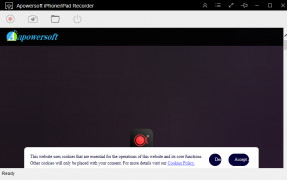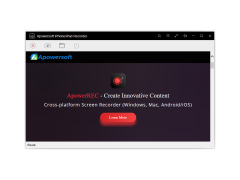Apowersoft iPhone/iPad Recorder
Enables iPhone/iPad users to mirror their devices to their Windows computer
Operating system: Windows
Publisher: Apowersoft
Release : Apowersoft iPhone/iPad Recorder 1.4.6.1
Antivirus check: passed
In the past iOS users of iPhones and iPads had to resort to illegal and often sketchy methods such as jailbreaking for screen mirroring/screen capturing their devices. Now, thanks to the work of Apowersoft iPhone/iPad recorder for windows, users have a powerful tool that allows them to mirror their devices and record anything on the screen from images to full video with audio included. The possibilities of this program are endless and allow the user to exert complete control over what they choose to capture from their iOS devices. There are no apps or processes that are too complex, whether it be live-streaming gameplay sessions or HD Facetime video calls, for Apowersoft to handle. This program is capable of not only mirroring these processes in full HD on your Windows PC but through built-in, easy-to-use features such as the screen recorder allows users to permanently store these captures and videos on their computer with just a few button clicks.
To set Apowersoft software to interact with your iOS device easily and automatically, all the user has to do is ensure that both their Windows PC and their iOS devices are running on the same wireless network. Once this is set up correctly, your iOS device can immediately and automatically connect to your PC. After making sure the devices are correctly synced together, users are then allowed to change the output settings to match their desired specifications. This will enable you to specify the video formats you want your screen captures to save in, as well as allows you to designate what your audio inputs are going to be for your screen capturing session. The reason why this program allows such easy and effortless syncing between devices is that it leverages the power of Apple's built-in Airplay system by making it natively compatible with your Windows PC.
Features:
Allows for iPhone/iPad screen mirroring on PC for screen capturing videos/images and enhancing the overall visual experience of your iOS device
- Real-time iOS device mirroring on your PC in full HD
- Leverages the usage of Apple's Airplay system connect to your iOS devices automatically as long as you are connected to the same wireless network
- Extremely user-friendly interface and ease of design allows users to screen record and make other screen captures in as little as 1 click
- Allows for user control over the output video resolution, audio input, and supports a multitude of different file formats from AVI to MP4
- Versatile recording features enable users to record live video chats, live streams, gaming sessions, and any other intensive processes you can imagine on your iOS device
Operating systems: Windows XP, Windows Vista, Windows 7, Windows 8, Windows 10
PROS
Supports wireless mirroring for convenience.
Offers real-time editing features during recording sessions.
CONS
Does not support simultaneous recording of multiple devices.
Occasionally experiences lags and freezes during recording.
Carter
The Apowersoft iPhone/iPad recorder, for Windows has completely transformed the way iOS users mirror and capture their screens. It's a tool that eliminates the need for methods like jailbreaking. With this tool you can easily record anything on your iOS device, whether its images or full videos with audio. The program gives you control over capturing processes, including live streaming gameplay and HD FaceTime calls, all in high definition on a Windows PC. It's incredibly user friendly. It Offers features like the screen recorder, which allows you to save your captures and videos with just a few clicks. To get started with this application all you need is to make sure both your Windows PC and iOS device are connected to the network. When it comes to Apples Airplay system the program enables instant connection between devices. You can also customize output settings for video formats and audio inputs giving you flexibility during screen capturing sessions.
Sun, Jan 21, 2024
Overall this program boasts a user interface, real time mirroring capabilities and versatile recording features that support file formats. It's a solution, for recording video chats, gaming sessions and much more.
However there are a drawbacks to consider. Firstly it might not perform at its best on versions. Secondly it doesn't have the capability to simultaneously record from devices. Lastly there might be instances of delays or freezing during recording sessions.