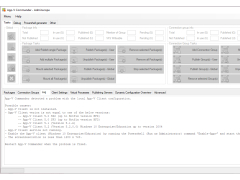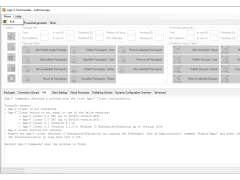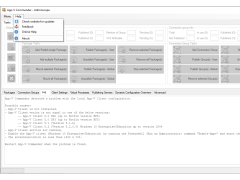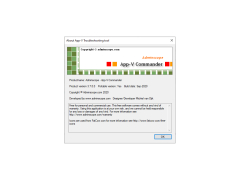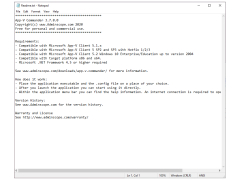App-V Commander
by Adminscope
App-V Commander is a graphical user interface for managing Microsoft Application Virtualization (App-V) packages.
App-V Commander
App-V Commander is an advanced virtual application management and deployment tool. It enables you to create and manage virtual application packages and deploy them to users and endpoints. App-V Commander provides a comprehensive set of features that make it easy to manage the entire application lifecycle from start to finish.
• Drag and drop virtual application creation: App-V Commander allows you to quickly create virtual application packages with a drag and drop interface. You can select application files and folders and drop them into the package creation window.
• Package contents viewer: App-V Commander includes a package contents viewer that allows you to view the contents of packages before they are deployed. This is useful for troubleshooting and verifying that the package contains the correct files and folders.
• Package deployment manager: The deployment manager allows you to easily deploy virtual application packages to users and endpoints. It includes a built-in scheduling feature that makes it easy to deploy applications on a schedule.
• Package uninstaller: App-V Commander includes a package uninstaller that makes it easy to remove virtual application packages from users and endpoints. It supports both manual and scheduled uninstallations.
• Update manager: App-V Commander includes a built-in update manager that makes it easy to keep virtual application packages up to date. You can configure the update manager to automatically check for and install updates on a schedule.
• Command line interface: App-V Commander includes a command line interface (CLI) that allows you to automate virtual application package management tasks. You can use the CLI to script tasks such as creating, deploying, and uninstalling packages.
• Advanced settings: App-V Commander includes a variety of advanced settings that allow you to configure the behavior of virtual application packages. You can configure the package to start automatically when the user logs in, or to use a specific version of the application.
• Security: App-V Commander includes a variety of security features that allow you to restrict access to virtual application packages. You can configure the package to require authentication before it can be accessed, or to limit access to specific users or groups.
• Multi-platform support: App-V Commander supports a variety of operating systems, including Windows, Mac, and Linux. You can use the same virtual application package on multiple platforms.
• Support for remote desktop services: App-V Commander includes support for remote desktop services. You can deploy virtual application packages to remote desktops and manage the packages remotely.
Conclusion
App-V Commander is an advanced virtual application management and deployment tool that makes it easy to create, deploy, and manage virtual application packages. It includes a drag and drop interface for creating packages, a package contents viewer, a deployment manager, an uninstaller, an update manager, and a command line interface. It also includes a variety of advanced settings and security features, and supports a variety of operating systems.
App-V Commander is an advanced virtual application management and deployment tool. It enables you to create and manage virtual application packages and deploy them to users and endpoints. App-V Commander provides a comprehensive set of features that make it easy to manage the entire application lifecycle from start to finish.
App-V Commander provides an intuitive and easy to use graphical user interface for managing and troubleshooting App-V applications.Features:
• Drag and drop virtual application creation: App-V Commander allows you to quickly create virtual application packages with a drag and drop interface. You can select application files and folders and drop them into the package creation window.
• Package contents viewer: App-V Commander includes a package contents viewer that allows you to view the contents of packages before they are deployed. This is useful for troubleshooting and verifying that the package contains the correct files and folders.
• Package deployment manager: The deployment manager allows you to easily deploy virtual application packages to users and endpoints. It includes a built-in scheduling feature that makes it easy to deploy applications on a schedule.
• Package uninstaller: App-V Commander includes a package uninstaller that makes it easy to remove virtual application packages from users and endpoints. It supports both manual and scheduled uninstallations.
• Update manager: App-V Commander includes a built-in update manager that makes it easy to keep virtual application packages up to date. You can configure the update manager to automatically check for and install updates on a schedule.
• Command line interface: App-V Commander includes a command line interface (CLI) that allows you to automate virtual application package management tasks. You can use the CLI to script tasks such as creating, deploying, and uninstalling packages.
• Advanced settings: App-V Commander includes a variety of advanced settings that allow you to configure the behavior of virtual application packages. You can configure the package to start automatically when the user logs in, or to use a specific version of the application.
• Security: App-V Commander includes a variety of security features that allow you to restrict access to virtual application packages. You can configure the package to require authentication before it can be accessed, or to limit access to specific users or groups.
• Multi-platform support: App-V Commander supports a variety of operating systems, including Windows, Mac, and Linux. You can use the same virtual application package on multiple platforms.
• Support for remote desktop services: App-V Commander includes support for remote desktop services. You can deploy virtual application packages to remote desktops and manage the packages remotely.
Conclusion
App-V Commander is an advanced virtual application management and deployment tool that makes it easy to create, deploy, and manage virtual application packages. It includes a drag and drop interface for creating packages, a package contents viewer, a deployment manager, an uninstaller, an update manager, and a command line interface. It also includes a variety of advanced settings and security features, and supports a variety of operating systems.
App-V Commander is a Windows-based application, so the minimum technical requirements for running it are as follows:
• Operating System: Windows 7, 8, 10, or Server 2008 R2, 2012 R2, 2016, or 2019
• Memory: 4 GB RAM
• Processor: Intel Core i5 or better
• Hard Disk Space: 2 GB
• Network: Broadband internet connection
• Operating System: Windows 7, 8, 10, or Server 2008 R2, 2012 R2, 2016, or 2019
• Memory: 4 GB RAM
• Processor: Intel Core i5 or better
• Hard Disk Space: 2 GB
• Network: Broadband internet connection
PROS
Allows for quick and easy troubleshooting of App-V packages.
Enhances efficiency with real-time monitoring capabilities.
Simplifies management of virtual applications with intuitive interface.
Enhances efficiency with real-time monitoring capabilities.
Simplifies management of virtual applications with intuitive interface.
CONS
Limited documentation available for troubleshooting and user guidance.
The user interface might feel outdated and unattractive.
No Mac compatibility, only supports Windows.
The user interface might feel outdated and unattractive.
No Mac compatibility, only supports Windows.
Thomas G.
App-V Commander is an excellent tool for managing virtual applications and packages. It is easy to use and provides a great overview of the apps. I found it very helpful for validating packages and applications before deploying them. It also includes features for troubleshooting and monitoring applications. The GUI is well-designed and intuitive to use. It is also lightweight and does not require a lot of resources. The reporting features are also very useful. All in all, App-V Commander is a great tool for virtual application management.
Thomas N.
App-V Commander is a great tool for those who are using App-V for application virtualization. It provides a visual interface that makes it easy to manage virtual applications and packages. Working with App-V Commander is fairly intuitive and it has a good range of options and features. I have found that it is a great time saver for managing and troubleshooting applications. It is also very lightweight and does not require a lot of system resources.
Euan P*******l
App-V Commander is a software designed for managing and monitoring Microsoft App-V virtual applications. It allows IT administrators to simplify the deployment and management of virtual applications across multiple servers and clients. Some of its main features include the ability to package, publish, and update virtual applications, as well as monitor application usage and troubleshoot issues. The software also provides real-time reporting and analytics to help administrators optimize their App-V environment.
Harris
Easy to use, proficient debugging, intuitive interface.
Owen
Intuitive, efficient, robust packaging tool.
Jayden
App-V Commander - Easy to use app management tool.