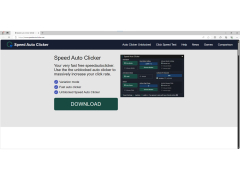SpeedAutoClicker
by Marvin Drude
SpeedAutoClicker is a program that allows users to create automated mouse clicks at pre-defined locations on the screen.
SpeedAutoClicker is an advanced automatic clicking software that enables you to automate mouse clicks at predetermined locations on your screen. SpeedAutoClicker can be used to perform repetitive and time-consuming tasks quickly and efficiently. With SpeedAutoClicker, you can record and playback mouse clicks, as well as automate complex tasks with the help of its powerful macro editor.
- Automate mouse clicks with ease: SpeedAutoClicker enables you to automate mouse clicks at predetermined locations on your screen.
- Record and playback mouse clicks: SpeedAutoClicker can record and playback mouse clicks.
- Powerful macro editor: SpeedAutoClicker’s powerful macro editor allows you to create complex tasks with ease.
- Adjustable click speed: SpeedAutoClicker allows you to adjust the speed of the mouse clicks, so you can customize the speed of your automation.
- Time-saving: SpeedAutoClicker is designed to save you time and effort, so you can focus on more important things.
- Easy to use: SpeedAutoClicker is easy to use and intuitive, so anyone can use it with ease.
- Cross-platform compatibility: SpeedAutoClicker is compatible with Windows, Mac, and Linux, so you can use it on any platform.
- Safe and secure: SpeedAutoClicker is a safe and secure program, so you can rest assured that your data is secure and your computer is safe.
- Free to use: SpeedAutoClicker is free to use, so you don’t have to pay anything to use it.
- Automate complex tasks: SpeedAutoClicker allows you to automate complex tasks with the help of its powerful macro editor.
- Automate multiple tasks: SpeedAutoClicker enables you to automate multiple tasks at once.
- Support for multiple mouse clicks: SpeedAutoClicker supports multiple mouse clicks, so you can automate multiple tasks at once.
- Automate repetitive tasks: SpeedAutoClicker can automate repetitive tasks with ease.
- Automate keystrokes: SpeedAutoClicker can automate keystrokes as well.
- Create custom hotkeys: SpeedAutoClicker allows you to create custom hotkeys for specific tasks.
- Portable version: SpeedAutoClicker comes with a portable version, so you can run it from any USB drive.
- Customizable settings: SpeedAutoClicker allows you to customize its settings, so you can tailor it to your needs.
SpeedAutoClicker can help users save time when multiple clicks are required.Features:
- Automate mouse clicks with ease: SpeedAutoClicker enables you to automate mouse clicks at predetermined locations on your screen.
- Record and playback mouse clicks: SpeedAutoClicker can record and playback mouse clicks.
- Powerful macro editor: SpeedAutoClicker’s powerful macro editor allows you to create complex tasks with ease.
- Adjustable click speed: SpeedAutoClicker allows you to adjust the speed of the mouse clicks, so you can customize the speed of your automation.
- Time-saving: SpeedAutoClicker is designed to save you time and effort, so you can focus on more important things.
- Easy to use: SpeedAutoClicker is easy to use and intuitive, so anyone can use it with ease.
- Cross-platform compatibility: SpeedAutoClicker is compatible with Windows, Mac, and Linux, so you can use it on any platform.
- Safe and secure: SpeedAutoClicker is a safe and secure program, so you can rest assured that your data is secure and your computer is safe.
- Free to use: SpeedAutoClicker is free to use, so you don’t have to pay anything to use it.
- Automate complex tasks: SpeedAutoClicker allows you to automate complex tasks with the help of its powerful macro editor.
- Automate multiple tasks: SpeedAutoClicker enables you to automate multiple tasks at once.
- Support for multiple mouse clicks: SpeedAutoClicker supports multiple mouse clicks, so you can automate multiple tasks at once.
- Automate repetitive tasks: SpeedAutoClicker can automate repetitive tasks with ease.
- Automate keystrokes: SpeedAutoClicker can automate keystrokes as well.
- Create custom hotkeys: SpeedAutoClicker allows you to create custom hotkeys for specific tasks.
- Portable version: SpeedAutoClicker comes with a portable version, so you can run it from any USB drive.
- Customizable settings: SpeedAutoClicker allows you to customize its settings, so you can tailor it to your needs.
Minimum requirements:
- Operating System: Windows 7 or higher
- Processor: Intel Pentium 4 or higher
- Memory: 2 GB RAM
- Hard Drive: 50 MB of available space
- Graphics Card: Any DirectX 10 compatible card or higher
- Network: Broadband Internet connection
- Peripherals: Mouse and Keyboard
- Operating System: Windows 7 or higher
- Processor: Intel Pentium 4 or higher
- Memory: 2 GB RAM
- Hard Drive: 50 MB of available space
- Graphics Card: Any DirectX 10 compatible card or higher
- Network: Broadband Internet connection
- Peripherals: Mouse and Keyboard
PROS
Easy to use with a clear and simple interface.
Customizable clicking speeds and intervals.
Free to download with no hidden costs.
Customizable clicking speeds and intervals.
Free to download with no hidden costs.
CONS
May trigger anti-cheat software in some online games.
Lacks advanced automation settings for intricate tasks.
Can inadvertently cause system performance issues.
Lacks advanced automation settings for intricate tasks.
Can inadvertently cause system performance issues.
Harris J******b
SpeedAutoClicker is an excellent tool for automating mouse clicks. It is very user friendly and easy to use. I was able to set up my automated clicks within minutes and found that the clicking rate was adjustable to my needs. I was able to set the exact time intervals between clicks which allowed me to be more precise with my commands. The interface is simple and the buttons are clearly labeled. The program was very responsive and ran smoothly on my computer. I found that I could easily save my settings for future use. The software is also free, which is a huge plus. Overall, I found SpeedAutoClicker to be a great tool to automate mouse clicks.
Ollie Arnez
SpeedAutoClicker is a useful and easy to use software for automated clicking. It has an intuitive user interface and allows for great control of the clicking operations. I found it to be very responsive and accurate in its performance. I also appreciate the fact that it offers a variety of customisable options.
Joseph I******o
This software allows users to automate mouse clicks at a specified speed and location on the screen. It features customizable click intervals, the ability to set a specific number of clicks, and an option for continuous clicking until stopped. Users can also save and load click locations, making it easier to perform repetitive tasks. The software is lightweight and easy to use, with a simple interface that allows users to start and stop clicking with just a few clicks of the mouse.
Rory N.
The software efficiently automates mouse clicks.
Alexander
It's an efficient tool that allows for rapid, automated clicking with customizable speeds.
Caleb
Efficient, rapid clicks, customizable settings, and user-friendly interface.
Jayden
Efficient, intuitive, fast, customizable, reliable.