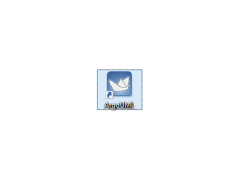This program is a more advanced and complex version of other diagramming software or programs. It can be implemented for advanced statistical purposes in addition to everyday business applications. It is open-source which means the party downloading this program incurs no cost to do so.
Features:
- Employs Java Web Start- Accessed and run simply in a web browser which eliminates the need to open a separate independent application. This decreases the time it takes to open and expands its usage from one system to multiple systems due to the vast availability and ease of downloading a browser versus installing the software.
- Share data between two or more java ready devices.
- Always updating and evolving due to a feature in the program that allows users to submit input and critiques surrounding the product. This means updates are created with the user in mind because many times the ideas come from users themselves.
- Supports 10 languages in addition to XMI format
- Open source software which means there is no cost to download.
- Java Web Start ensures that vital hard drive space remains free due to the fact this program opens in a web browser versus software having to be installed on the hard drive of the computer.
- Can be employed for complex statistical purposes or everyday business needs and analysis.
This is a readily accessible program to create, edit, and share complex diagrams and vital statistics across many different platforms. This open-source software means downloads are available to anyone at no cost. With a built-in feedback feature, the program grows and evolves thanks to you the user. Being able to critique and send feedback is vital to develop this program in accordance with the needs of the businesses and people who use it. Because of the use of Java Web Start the ability to access and utilize this program is dependent on only one key component. That component is access to and use of a web browser such as Google Chrome, Microsoft Edge, or Mozilla Firefox.
This program is always being updated. It has a built-in feature that allows users to critique certain aspects and make suggestions for future updates. Can be employed for statistical purposes or everyday business needs.
- Java ready device for data sharing
- Multilingual support available
- No installation necessary, space efficient
PROS
Free and open-source software.
Has a user-friendly and intuitive interface.
CONS
No plugin architecture for adding functionality.
Occasionally suffers from performance issues.