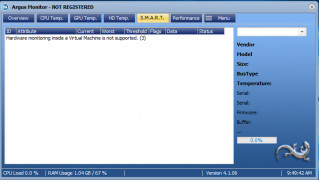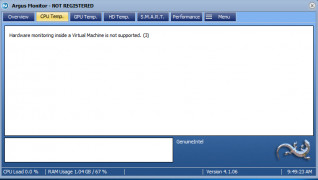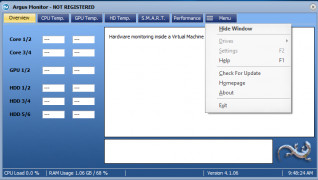Argus Monitor
Keep tabs on your computer system's temperature and control your fan speed to keep your system cool
Operating system: Windows
Publisher: Argotronic
Release : Argus Monitor 4.1.06
Antivirus check: passed
Argus Monitor is a premium software suite offering many functions for computer users at a great price. It is focused mainly on temperature management for various computer system components. It does this by keeping track of the current temperature of the CPU, GPU, and hard disk drive. If one of these temperatures is too hot (which can cause permanent damage to the system's components), Argus Monitor allows the user their fans to lower those temperatures in an efficient and easy to use fashion. All of this information is presented in user-friendly graphical displays for each computer component.
In addition to the temperature monitoring and fan control, Argus Monitor offers advanced hard disk drive monitoring featuring established S.M.A.R.T. parameters, the current standard in the computer industry. It can detect with an accurate probability of 70 percent if an imminent hard disk drive failure will occur, which is very useful because it gives the user the chance to back up their data before it is lost and corrupted by the drive failure. In this day and age, users keep so much personal information and media on their hard drives, and an unexpected data loss can be catastrophic.
This software suite offers not only functionality but peace of mind. In addition to this, Argus Monitor can benchmark the hard disk drive, displaying data transfer speeds, so the user can make sure their hard disk drives are functioning at peak performance capacity.
The software can predict imminent hard drive failure with 70 percent accuracy, allowing you a chance to recover data before the failure happens.
Not only is this software highly functional, but it is also very affordable at all, presenting excellent value to the user. Argus Monitor offers a free 30-day trial, at which point the user must pay for a license to continue to use the software.
At least 512MB RAM
10MB free hard disk space
CPU, GPU, and hard disk drive temperature sensors
PROS
Allows for customizable fan speed and temperature thresholds.
Offers hard drive S.M.A.R.T data analysis and alerts.
CONS
Lacks a friendly or appealing user interface.
The trial period is too short.
Nathan
Argus Monitor is a software that you can use to keep an eye on your computers components. It provides information in order to understand format going beyond what the Task Manager offers. With Argus Monitor you can see the temperatures of your CPU, GPU and HDD through user graphs. It even gives you per core temperature measurements for CPUs. You can also access data about your drives through the S.M.A.R.T. Tab, which shows details like read/write data units, power on hours and cycles. One cool feature is that it lets you monitor component temperatures from the system tray for access to CPU, GPU and HDD temperatures and usage. Argus Monitor has a setup process and handy tray functionality that make it a useful tool for monitoring machine temperatures. While it may not have features for power users or enthusiasts, its interface might be too basic for those seeking customization options. Argus Monitor still offers comprehensive monitoring, with detailed temperature data and convenient tray functionality.
Mon, Jan 29, 2024