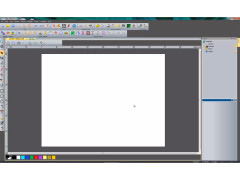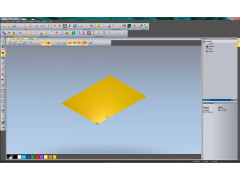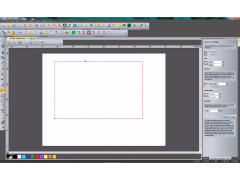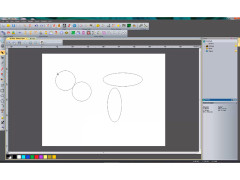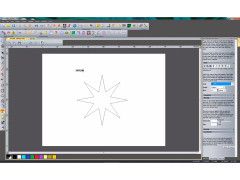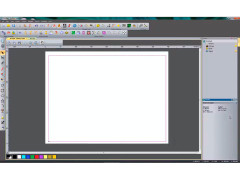ArtCAM is one of the most famous programs for the design of details and creation of volumetric reliefs. It perfectly copes with modeling of preparations in 2D and in 3D format, and also supports work with a raster and vector graphics.
After starting ArtCAM, a start screen with the main tabs will appear. As soon as you select the "Create a new project" option, the graphical editor opens. Its interface is divided into several parts: in the center is the workspace, on the left is the toolbar, on the right is the project and layer control panel, and at the top is the main menu and secondary options. To switch between 2D and 3D modes, the "2D View - Raster Layer" and "3D View" tabs in the center window are used. If you want to change the theme of the design or the location of all the elements, you can do it all in the "Window" tab.
ArtCAM significantly simplifies the design and creation of detailed, volumetric reliefs in both 2D and 3D formats for artisans and woodworkers.
The non-standard model of programme distribution deserves special mention. The fact is that all professional tools for working with 3D graphics in ArtCAM are paid (version of ArtCAM Standard), but a simple 2D-graphics editor (ArtCAM Free) is available to everyone without any restrictions. You can also purchase ArtCAM Premium at an additional cost, including high-resolution 3D models and a set of analytical tools for automatic design editing.
ArtCAM is in great demand with art designers and woodworkers. For those who work with 3D reliefs or CNC machines, this program will open up new horizons in the professional sphere of activity, as well as help to translate all creative ideas into reality.
- the ability to create bas-reliefs from photos;
- More than 250 tools for working with 2D and 3D graphics;
- a large database of textures and patterns;
- the possibility of creating a control program for the CNC machine tool;
- availability of a statistical generator, which can be used to estimate the time spent on all stages of production of the product.
PROS
Features robust toolset for detailed, artistic design.
Compatible with a variety of CNC machines.
CONS
Limited support for non-English users.
High-cost compared to similar software.