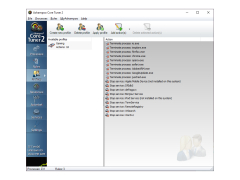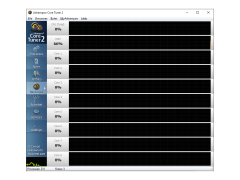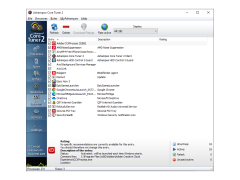Ashampoo Core Tuner
Software compatale with windows 7 and 8 to optimize the usages of your computer
Operating system: Windows
Publisher: ashampoo GmbH & Co. KG
Antivirus check: passed
At the moment, many computers have dual-core processors. Some of them even have quadruple cores. But unfortunately, Windows does not often manage the power of these processors very well, which results in performance loss and you do not get what you paid for in full.
Ashampoo Core Tuner allows you to use the power of multi-core processors by 100%. For instant results, you need to select Auto-Optimize to optimize all running programs, or select Boost to dedicate more power to one of the programs.
Ashampoo Core Tuner optimizes your multi-core processor's performance, ensuring you reap 100% of its power.
Get the result with a single click
- Auto-Optimize intelligently installs all the programs that are currently running to make the best use of all the processor cores.
- Boost does the same thing with just one of the programs. Simply select a program from the list and click Boost to give it more power.
- Live View shows you how all your cores work in real time.
If you want to get the most out of your CPU, you can manually configure the kernel load for each program. You can set one of the 5 priorities to adjust the power consumption of each program. You can also set the number of cores that one program can use. This can give good results when it comes to resource-intensive programs, such as graphics and video editors, as well as modern games. Each time you change the program settings, the profile is saved. However, you can quickly return to the initial settings. If you need to, you can even end the process that you don't need and free up CPU time. Additional tools to increase the performance of the Ashampoo Core Tuner include two additional tools that can increase the speed of your system
- Services Manager displays a list of services that Windows launches automatically and that are not displayed in the process list. This tool gives an explanation of each service, and makes it possible to disable each of them. In addition to freeing up CPU time, you can also protect yourself from those processes that are dangerous (they are often used by hackers because they are not visible in the process list).
- StartUp Manager displays a list of those programs that start automatically when Windows starts. Here you will be able to remove the programs you do not need from the autorun. The fact is that many programs are autoruned during the installation phase without asking you about it. Then they start up, and I work in the background, thus taking away the processor power. By cleaning the autoloader, you can significantly speed up your system.
PROS
User-friendly and intuitive interface.
Offers detailed system performance reports.
CONS
The free trial period is short.
Occasionally slow interface response time.