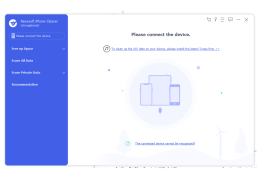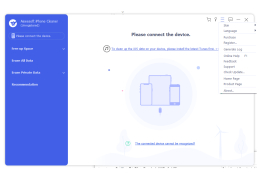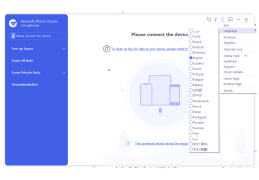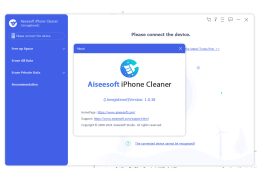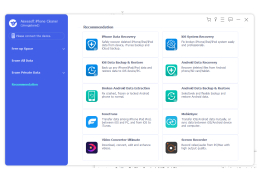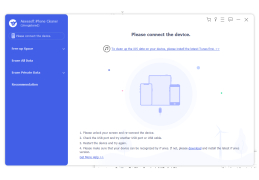iPhone Cleaner
An excellent iOS cleaner tool that clean up junk files on iPhone, iPad, iPod Touch, windows
Operating system: Windows
Publisher: Macgo International Limited
Antivirus check: passed
iPhone Cleaner is a program for searching for and deleting files in the memory of iOS devices that are not very important and for increasing the amount of free space. In general, one of the key features of the "apple" operating system is the absence of temporary system files. All the data applications need is stored in a separate cache. So all that iPhone Cleaner can delete is old messages, call history, notes, reminders, Safari browser history and media files. Naturally, this program will be used under careful guidance not to deprive it of important data.
If space in the memory of Android devices can be freed up by cleaning up explicit "garbage", then in the case of iOS devices you will have to sacrifice potential useless files and applications. By the way, iPhone Cleaner automatically analyzes the programs installed on the device and detects those that take up the most space in the device memory. It also evaluates the size of the cache and allows you to erase it. But keep in mind that deleting the cache can affect the stability of the application and lead to the loss of important data. For example, deleting the VKontakte client's cache will lose the downloaded music, and getting rid of the cache of any mobile navigator - offline maps.
The main benefit of using iPhone Cleaner is to efficiently free up space on your iOS device.
Before you start working with iPhone Cleaner, connect your apple device to your computer. The program supports all models of iPhone, starting with 4 and absolutely version of iPad. Make sure that iTunes is installed on your computer, otherwise the connected device is not recognized correctly. After the device has been connected and successfully recognized by the iPhone Cleaner, press the "1-Click Scan" key. It launches a complex analysis of the device, after which you will get a summary table with potentially useless or outdated files sorted by type. After that, you can tick all the unnecessary checkmarks and delete them by pressing a single key.
- Search for potential unnecessary and obsolete files in the device memory;
- support for all versions of the iPad (from the very first version) and most versions of the iPhone (from iPhone 4 onwards);
- Automatic recognition of the connected device;
- a tool for estimating the amount of free space occupied by software;
- Remove the application cache;
- Delete the history of the Safari browser;
- a number of additional tools that require JailBreak.
PROS
Provides privacy protection by deleting sensitive data.
User-friendly interface, easy to navigate.
CONS
Not suitable for older iPhone models.
Requires a learning curve for non-tech savvy users.