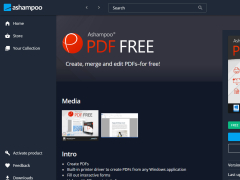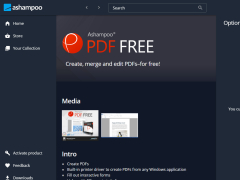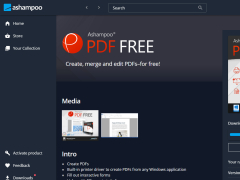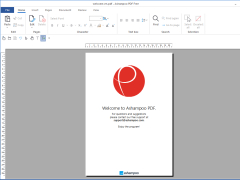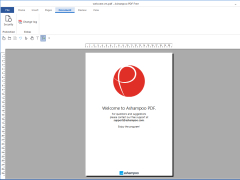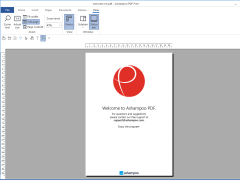Ashampoo PDF Free is one of the best solutions to create perfectly sized documents that are compatible with any devices. With the Pro version, you can create, convert, edit, merge, and secure the created PDFs, all is doable on Ashampoo PDF Pro. This is a program that allows you to secure and protect your PDF files after editing or creating a new one with our encryption feature.
Ashampoo PDF is considerate as it allows a user with a single license to use it on up to three different devices. One premium purchase for up to three personal computers or any other devices. This is an economical office suite for every family.
Ashampoo PDF is one of the most trendy office suites with over 500,000 downloads within a month and more than 20 million users. Ashampoo is a reputable Tech company operating in over One Hundred and Sixty (160) countries with over two decades of experience. This is truly a product to associate with.
Ashampoo PDF Free allows you to create, edit, and secure perfectly sized, device-compatible documents with ease.
Ashampoo PDF Pro can create and edit interactive forms, and it's used to compare two PDF files side by side with a simple and easily navigated user interface. There are more meaningful toolbar icons added on this pro version to give you easy operation. It requires no coding-skill to operate or repair in the case of glitches because the Pro version has a new auto - repair feature embedded. It also supports PDF 1.4 for backward compatibility, and it comes with a few snapshot function for perfect PDF screenshots. It has a color identification feature that allows you to find and locate colors throughout the documents. A new feature like 'single unified editing mode' has also been added for a greater experience instead of the "View", Comment", and "Edit".For images, Ashampoo PDF can edit open images with an external image editor, and you can split up PDFs into smaller documents with a custom number of pages.
Ashampoo PDF Pro is the best program that enables you to add comments to your PDFs, highlight important passages or add drawings for clarification. It has a built-in stamp like "Approved" "Confidential" to help you mark up your documents.
We all want to have our documents prepared without errors, with Ashampoo PDF Pro, you can modify, add, delete, and format text paragraph or page-based. The program has the feature to highlight recent changes, courtesy of the built-in tracker to help you with the document revisions. The efficient Incorporated spell checker helps you avoid typographical errors and auto-hyphenation so to make your documents look as perfect as it should be.
Device compatible is not a problem with Ashampoo PDF Editor as it runs Windows 10, Windows 8, and Windows 7.
PROS
Merges and splits PDF files easily
Supports multiple languages, enhancing user experience
CONS
Lacks OCR technology for scanning documents.
No options for form creation or editing.