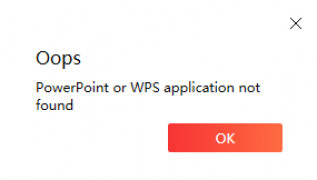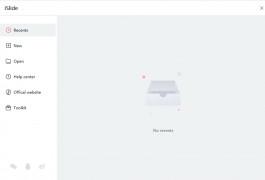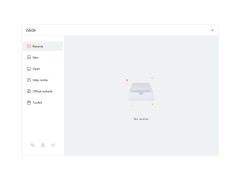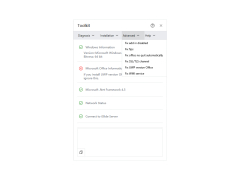iSlide
Сreate wonderful and professional PowerPoint presentations with ease!
Operating system: Windows
Publisher: Chengdu islide Network Technology Co.
Release : iSlide 6.2.0.3
Antivirus check: passed
iSlide is a wonderful PowerPoint alternative to MS Office applications. It is a free Windows software program that is quite easy to find, download, and set up. It is free, which means that it is a perfect alternative to MS Powerpoint. With it, users can create professional presentations with slides of various backgrounds. Users can customize slide backgrounds to make them unique and appealing. There are also several add-ons and tools, as well as the effects of a variety that can be applied for your presentation.
It is not only simple and elegant in its look, but presentations can be created in only three steps, Theme, Icons, and Text. So you can essentially create your own professional presentation in only three steps and have it fully functional and appealing as well. I would recommend this to anyone and everyone who needs to work on works or projects for any purpose. It is readily available, so why not? It is perfect for those looking to make presentations and replaces MS Powerpoint perfectly in this realm. With a variety of different themes, you can make a standard presentation or even change up each slide so that each slide has a different corresponding theme. In this way, you can create either a uniform or a varied presentation, which is not uniform all the way through.
If you would like to switch the headline of a presentation that you may appropriately select a new theme, a new set of icons, and then input your text with enough space to present thoroughly. It may be beneficial to run through the functions before you create a presentation, as it is very easy to learn. Once a user figures out how everything works, you can work through without any issue.
As a presenter myself, I know that this will come in any handy for me on any device on which I do not already have MS Powerpoint. Even so, if MS Powerpoint is already installed on your device and you would like to cut the costs of having a Microsoft Office application, you are set and do not need to pay any more for the term of MS Office. Although this is specific to MS PPT, there are also other applications that can replace the remaining applications for free, and they are just as creative, useful, and professional in their aesthetic appeal.
Has different themes, icons and backgrounds to customize your presentations according to need!Features:
- Perfect replacement for MS Powerpoint
- The simple and basic interface
- Customize with themes, icon, and text
- Professional presentations in three steps
- Tutorials for how to create
Processor: 1GHz or faster
RAM: 1GB or higher
Hard Disk Space: At least 2GB free
PROS
Facilitates easy editing of PowerPoint presentations.
Supports multiple languages and themes.
CONS
Limited templates available in the free version.
Slight learning curve for beginners.