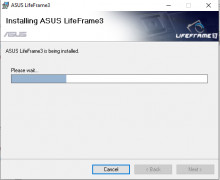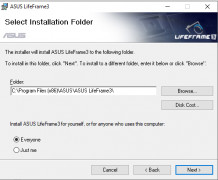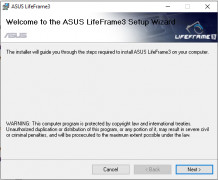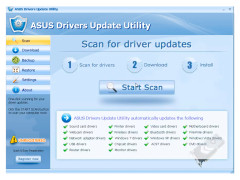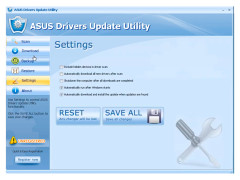ASUS LifeFrame
by ASUS
Capture images or video using a webcam on the computer or laptop
Operating system: Windows
Publisher: ASUS
Release : ASUS LifeFrame 1.0.0.3
Antivirus check: passed
ASUS Lifeframe is a free-to-use webcam recording, video editing, and publishing software. ASUS Lifeframe also enables webcam recording upon motion detection. Free. Automatic video recording and image capturing upon detecting motion. Game feature mode to allow the user to play a game using the webcam (comes with three game modes).
This software is simple to use.
Minimum operating system: Windows XP, 32-bit
Price: Free with no restrictions
Hardware required: Webcam and microphone (or built-in microphone)
PROS
Supports multiple functions including video capture and image editing.
Highly customizable settings for optimal use.
Intuitive and user-friendly interface.
Highly customizable settings for optimal use.
Intuitive and user-friendly interface.
CONS
Limited features compared to other photo editing software.
Can be confusing for first-time users.
Not regularly updated or maintained.
Can be confusing for first-time users.
Not regularly updated or maintained.
Archie
Do you want to take photos or videos using your computer's webcam? Check out ASUS LifeFrame.
Sun, Jan 7, 2024
ASUS LifeFrame is an easy to use app which allows users to record, edit and publish videos. The app has a lot of cool features. Take a photo from your webcam. Play a game and simultaneously use your webcam. Some built-in tools will help you to make quality of your monitor better. The app is free and works on Windows OS. You should definitely give this app a try.
Meagan Again
Asus,.Is that a name we love or not?They never cease to let us down do they? This time is no different .
Their new software is called life frame ,it records from your web cam,Either your screen or your room,which ever you prefer ,even both. with its motion detecting feature This software takes care of you,and Asus has proven once again that they got your back by providing it free with no restrictions. Nothing hidden up their sleeves,nothing to buy no hardware purchase,no ads. You do need your own web cam,and mic but you do not have to buy theirs. Down load life frame today.
Thomas
ASUS LifeFrame allows you to take photos or videos on your webcam of your computer or laptop. It is a free to use downloadable software for recording, video editing, and publishing. There is also a feature that lets you play a game while using your webcam! Download this free software today so you can get started on making unique videos!
Thomas
LifeFrame is standard software, which comes with ASUS products (mostly laptops, or PC with the webcam installed). There are many good features - taking a photo from your webcam, recording videos, recording only audio, even games. For the games - there are 3 of them, and all are based on the image captured with webcam. Comes free with the hardware product or can be installed separately also for free
Daniel
Eckert
Amongst other things, this easy to use software turns your webcam into a home surveillance system giving you peace of mind when you are out. It runs well on Windows OS and is very easy to use. Highly recommended and easy to use.
Samuel
This software came already with my laptop and it has been fun to use. I especially like all of the effects and editing options it has, they are fun to play around with. It works well for recording video and audio too, and the option to play games when you're bored is always a plus. I would definitely recommend giving it a try.
Lewis
The ASUS lifeframe provider creates easy access to generate the images by clicking a simple icon. It provides access for usage like monitor, camcorder, games, voice recording etc... for comfortable usage. The editing tools like changing the pictures in various angles and stages gives a great look for viewing and editing for the purpose of viewers.
Josh
Another great piece of software from ASUS. I've been using it for a little while now to record with my webcam for some meetings that I've been doing with work. Haven't encountered any major issues so far. The UI is really easy to use; there are tools you can use that will allow you to improve the quality of your monitor too. Love it a lot and the games are good fun. Happily recommended.
Muhammad
this is a piece of software that comes installed on many ASUS computers and it comes mostly on laptops that are ASUS brand. Now you can download it on any PC and it has a lot of recreational properties to it. Overall it is a great piece of material to work with because you are able to have more fun on your computer but at the same time learn a lot about a process that would not have taken place had you not downloaded this application. This application uses a camcorder, voice recorder, and a camera.
Benjamin
This is a great program that helps monitor certain situations using a camera to pick up visuals and a microphone to pick up sounds that occur. It helps use everyday devices to set up your own security system without having to buy expensive equipment and paying a ton to have them professionally installed.
Harry Weatherington
ASUS LifeFrame is a digital imaging application developed by ASUS that allows users to capture, manage, and share their photos and videos. The software provides several features, including a variety of photo editing tools, video capture and streaming, and cloud storage. It also allows users to create fun photo and video effects and share them on social networks.
Jayden J.
I recently installed ASUS LifeFrame software on my laptop. The user interface is intuitive and easy to use. It takes a few seconds to set up the webcam for recording videos and taking photos. The software also allows you to capture frames from a video, which is a great feature. It has various effects that you can apply to the video and photo, such as blurring out faces, adding music, and more. The software also provides an easy way to upload your recordings to YouTube or social media. The only downside is that the sound quality could be better. It's a great software overall and I'm sure it will come in handy for me.
Benjamin Poloskey
ASUS Lifeframe is a great tool for capturing and managing images, but it's a bit slow to start up and can be tricky to navigate.
Ben Fedele
I've been using ASUS LifeFrame software for a while now and I find it easy to use and pretty intuitive, though sometimes it can be a bit slow to load.
Riley Z********c
ASUS LifeFrame software is great for quickly and easily managing and viewing photos, but can be a little buggy some times.
Euan W*******o
ASUS LifeFrame software is a useful tool for capturing photos and videos on ASUS laptops, although its user interface could be more intuitive.
Caleb P.
ASUS LifeFrame software is a versatile tool that helps users in capturing, recording, and editing photos and videos with ease.
Liam
ASUS LifeFrame is a multifaceted software application that offers a comprehensive suite of utilities for multimedia. Its most significant feature is the integration of audio, video, and photo capture capabilities, all under a single user-friendly interface. The software caters to ASUS PC users, providing a smooth experience for webcam recording and image capturing.
Kayden
It offers versatile functionality for camera control but can be prone to glitches.
Kian
Easy to use, enhances webcam functionality.
Ollie
Innovative, user-friendly multimedia application.
Mason
Easy recording and editing.
Harrison
ASUS LifeFrame is great for taking funny selfies.
William
Camera software on laptop for taking pictures and recording videos.