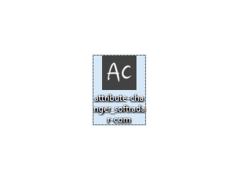Operating system: Windows
Publisher: Romain Petges
Release : Attribute Changer 9.10
Antivirus check: passed
Attribute Changer is free. Third-party add on for the Windows-based Windows Explorer, the standard file system navigation program that comes installed on all versions of Windows. There are no added fees associated with the program, contrary to the trend of allegedly free programs that hide a premium version. Still, there is an option on the developer's website to provide a charitable donation if you so desire.
Attribute Changer is a program that has been around since at least 2016 and has been steadily updated over the past few years. It continues to be updated in 2020, with version 9.50 being the latest major update in January, and 9.50a being the most recent version that implements bug fixes from February of the same year. You can be sure when downloading it that despite its relatively low profile, Attribute Changer is not a dead program and will continue to be supported for the foreseeable future.
The add-on is aimed at users who want greater and faster control over their file systems in Windows. It is easy to access with seamless integration into right-click context menus, provides highly specific and accurate reporting on file changes, and allows a wide variety of modifications on files with great ease. Users who have yearned for these kinds of changes to be implemented officially can take solace in the fact that a program exists to fill those niches until Microsoft takes on that task themselves. Moreover, the program is safe and free of malware. The developer recommends that you only download it from the official site and not any mirrors such as CNET, which may be out of date and contain malware or adware.
Provides quality-of-life enhancements that can expand the scope of Windows Explorer functionalityFeatures:
- Seamless integration into Windows; accessible from right-click context menus
- Detailed logging of modifications, which are easily accessible from spreadsheets
- Expanded content filtering beyond what Windows Explorer can already do
- Extensive capabilities for data manipulation in files, folders, and photos
- Previewing any modifications made before they are finalized
Supports right-click context menus
Requires standard Windows file navigation program
Adequate system memory for seamless performance
PROS
Customizable file and folder attributes options.
Supports various file formats and systems.
CONS
No native support for macOS or Linux operating systems.
Limited advanced features compared to some competitors.