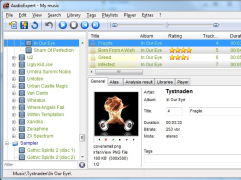AudioExpert
A software for managing and organizing music collections
Operating system: Windows
Publisher: Ulrich Decker Software Entwicklung
Release : AudioExpert 12.1.0.1383
Antivirus check: passed
Music is an important part of our lives. Many folks have hundreds or even thousands of songs in their collection, but managing it can be a challenge. This collection might be taking up a lot of space on the computer and it might be difficult to find a desired song because of the unorganized files. That is why you need to switch to a music organizer like AudioExpert.
The intuitive interface allows for the proper organization of the music collection. It is an all-in-one software. The internet is filled with audio-related tools and apps. Some will help you clean your music collection, while others will properly tag your audio. AudioExpert can perform all these tasks and more. While it does not offer audio editing options, it provides almost everything else you might need.
AudioExpert has various tools to manage and join music collections easily.Features:
- AudioExperts has many promising features. Some of these are listed below:
- AudioExpert is a shareware and its download size is 38.4 MBs.
- Has a playlist manager that is displayed on the same window as the media player.
- Track renaming is automated.
- Lyrics, album covers, and even album barcodes can be located through the search box.
- Albums can be personalized using a CD burner.
- Most tools have a wizard feature that guides you through each step.
- The audio player has a graphic equalizer.
- Offers support for ID tags to manage music effectively.
- Duplicate music can be detected automatically.
- The software can hand-pick high-quality tracks.
AudioExpert is a promise of functionality. The built-in player of AudioExpert is designed to enhance your music listening experience while you’re organizing and managing the playlists. This means you can enjoy music uninterrupted.
In a typical file system, finding a specific song can be a nightmare – especially if you have a very large collection. In situations like these, the browser tab of AudioExperts can prove to be very useful. This tab can be used to easily get access to any music file you want. Other than this, the interface has menus, submenus, settings, and various other tools for making the listening experience hassle-free.
Minimum 2 GB RAM.
At least 1 GB free hard disk space.
Requires .NET framework 4.0 or newer.
PROS
Advanced file conversion functions included.
Intuitive user interface, easy to navigate.
CONS
UI is dated and lacks customization.
Advanced features have a steep learning curve.