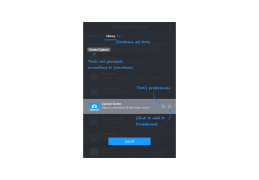Parallels Toolbox
Makes using your computer easier
Operating system: Windows
Publisher: Parallels IP Holdings GmbH
Release : Parallels Toolbox 5.0.3021
Antivirus check: passed
The main point that they advertise is that it can use the software without any complicated problems. It makes using regular apps on your computer. If you need to take a picture, it will take one right away, and if you are looking to clean it, it can clean it with a click. The Tool Box is full of different tools and things that will make a beginner on a computer a master of technology. It takes an everyday thing and makes it accessible to people that need it. For instance, I could see someone of the elderly using this because they say different things how they want it and can not say it another ay because they do not know it. This will make it easy because of what they say will be right on the screen. This app is handy because of the easy to use the platform and how it is designed to make it accessible to everyone of all ages. There will be no need to learn all of the ins and outs of a computer and find all of the hidden langue of it just to take a picture or save a photo. I would buy them for my grandparents if they need me to.
Has all of you computers uses in one place and easy to use.Features:
- One main feature is the picture tool. If you need a picture, it will be right there.
- The second feature is a photo storage and how it is easier to keep photo saved.
- A big one is how you can block the camera from other apps using it and opening it up.
- The microphone has a big deal with it as well because of what the app can do with it.
- Last can eject and transfer things from a hard drive to the computer with ease.
Minimum 2 GB of RAM
Minimum 500MB of disk space
Internet connection for product activation and select features
PROS
Easy to use with an intuitive interface.
Supports both Mac and Windows platforms.
CONS
Not as customizable as other similar programs.
Can be resource-intensive, slowing down your system.