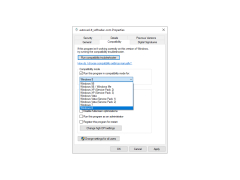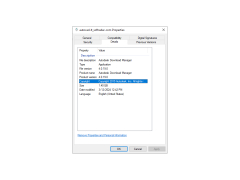AutoCAD LT
by Autodesk Inc
AutoCAD LT is a professional 2D drafting and drawing software that enables users to create precise drawings and designs quickly and easily.
AutoCAD LT® software is the world's leading 2D drawing and design software, used by millions of professionals worldwide. With its powerful features and intuitive user interface, AutoCAD LT provides advanced tools and features that allow you to create precise 2D drawings with ease.
AutoCAD LT enables you to create detailed technical drawings and designs faster and with higher accuracy than ever before. The software is designed to give you total control over your design projects, with features such as object snaps, layers, linetypes, and block libraries.
AutoCAD LT has many features designed to make 2D drawing faster and easier.
Object snaps: Object snaps allow you to quickly and accurately snap to exact locations on objects. This feature is particularly useful for creating precise measurements and alignments.
Layers: Layers allow you to organize and manage your drawings by separating them into different layers. This makes it easy to find and edit specific parts of your drawings.
Linetypes: Linetypes let you define the appearance of your lines, such as solid, dashed, or dotted. This makes it easy to emphasize certain parts of your drawings.
Block libraries: Block libraries allow you to store and reuse blocks and symbols for faster drawing. This feature is especially useful for creating complex drawings with multiple components.
Dimensions: Dimensions let you precisely measure and define the size and shape of your drawings. This makes it easy to create exact replicas of real-world objects.
3D printing: AutoCAD LT supports 3D printing, allowing you to print your 3D models with ease.
Compatibility: AutoCAD LT is compatible with a variety of file formats, such as DWG, DXF, and PDF, so you can easily share your drawings with others.
Customization: AutoCAD LT allows you to customize your workspace to suit your needs. You can easily customize your menu bar, toolbar, and palettes.
Support: The AutoCAD LT team provides free technical support and guidance to help you with your projects.
AutoCAD LT is the perfect solution for anyone who needs to create precise 2D drawings quickly and accurately. With its powerful features and intuitive user interface, AutoCAD LT provides the tools you need to create professional-quality 2D drawings with ease.
AutoCAD LT enables you to create detailed technical drawings and designs faster and with higher accuracy than ever before. The software is designed to give you total control over your design projects, with features such as object snaps, layers, linetypes, and block libraries.
AutoCAD LT provides an affordable way to create 2D drawings and documents.Features:
AutoCAD LT has many features designed to make 2D drawing faster and easier.
Object snaps: Object snaps allow you to quickly and accurately snap to exact locations on objects. This feature is particularly useful for creating precise measurements and alignments.
Layers: Layers allow you to organize and manage your drawings by separating them into different layers. This makes it easy to find and edit specific parts of your drawings.
Linetypes: Linetypes let you define the appearance of your lines, such as solid, dashed, or dotted. This makes it easy to emphasize certain parts of your drawings.
Block libraries: Block libraries allow you to store and reuse blocks and symbols for faster drawing. This feature is especially useful for creating complex drawings with multiple components.
Dimensions: Dimensions let you precisely measure and define the size and shape of your drawings. This makes it easy to create exact replicas of real-world objects.
3D printing: AutoCAD LT supports 3D printing, allowing you to print your 3D models with ease.
Compatibility: AutoCAD LT is compatible with a variety of file formats, such as DWG, DXF, and PDF, so you can easily share your drawings with others.
Customization: AutoCAD LT allows you to customize your workspace to suit your needs. You can easily customize your menu bar, toolbar, and palettes.
Support: The AutoCAD LT team provides free technical support and guidance to help you with your projects.
AutoCAD LT is the perfect solution for anyone who needs to create precise 2D drawings quickly and accurately. With its powerful features and intuitive user interface, AutoCAD LT provides the tools you need to create professional-quality 2D drawings with ease.
Minimum Hardware Requirements
• Processor: 64-bit Intel® or AMD® multi-core processor
• Memory: 8 GB RAM (16 GB or more recommended)
• Disk Space: 6 GB free hard disk available, not including installation requirements
• Display: 1920 x 1080 resolution with True Color
• Pointing Device: MS-Mouse compliant
Minimum Software Requirements
• Operating System: Microsoft® Windows® 10 (64-bit only)
• .NET Framework: .NET Framework Version 4.8 or later
• Browser: Microsoft Edge version 80.0 or later, Mozilla Firefox® version 75.0 or later and Google Chrome version 80.0 or later
• Media: DVD-ROM drive (for installation from DVD/USB)
• Internet Connectivity: Internet connection for license registration and prerequisite component installation
• Processor: 64-bit Intel® or AMD® multi-core processor
• Memory: 8 GB RAM (16 GB or more recommended)
• Disk Space: 6 GB free hard disk available, not including installation requirements
• Display: 1920 x 1080 resolution with True Color
• Pointing Device: MS-Mouse compliant
Minimum Software Requirements
• Operating System: Microsoft® Windows® 10 (64-bit only)
• .NET Framework: .NET Framework Version 4.8 or later
• Browser: Microsoft Edge version 80.0 or later, Mozilla Firefox® version 75.0 or later and Google Chrome version 80.0 or later
• Media: DVD-ROM drive (for installation from DVD/USB)
• Internet Connectivity: Internet connection for license registration and prerequisite component installation
PROS
Easy to use with a user-friendly interface.
Features a wide range of powerful design tools.
Offers reliable and high-quality technical support.
Features a wide range of powerful design tools.
Offers reliable and high-quality technical support.
CONS
Lacks advanced 3D modeling capabilities and tools.
No network licensing available, limits business usage.
No inbuilt programming capabilities or customization options.
No network licensing available, limits business usage.
No inbuilt programming capabilities or customization options.
Aaron Convis
AutoCAD LT is an excellent software program for drafting and designing. It's very easy to use and provides a lot of flexibility. The different tools make it a great choice for many design projects. I've been using it for a few months and I'm very pleased with the results. The interface is intuitive and the tutorials are helpful. The ability to customize the workspace makes it even more beneficial. I particularly like the ability to work with layers and the ability to export to different formats. The support team is also very helpful when I have any issues. All in all, AutoCAD LT is a great program for creating professional designs.
Logan Syriac
AutoCAD LT is a great piece of software for those who need a basic CAD program, but it does have its limations and I have personally found the interface a bit unintuative at timees.
Muhammad Y.
I have been using AutoCAD LT for a few years now, and I find it to be a great tool for creating 2D drawings and designs.
Murray Howley
AutoCAD LT is a computer-aided design software that allows users to create precise 2D drawings and documentation. It includes a range of drawing tools and features, such as layers, blocks, and dimensions. The software is ideal for professionals and businesses that require accurate and efficient drafting capabilities. It also supports a variety of file formats, including DWG, PDF, and DWF. Additionally, the software offers customization options for user preferences and workflows. Overall, it provides a comprehensive set of tools for 2D drafting and documentation.
Michael C*******h
AutoCAD LT software provides efficient and user-friendly tools for 2D drafting and design.
Max
Incredibly versatile for drafting and design.
Rhys
Easy to use, efficient.
Ollie
Pretty good but crashes a lot, fix it!