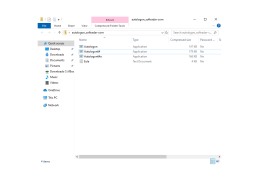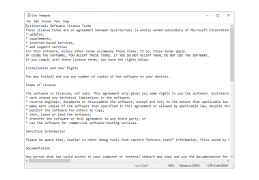Autologon
A built in login mechanism that allows a user to bypass typing in their password.
Operating system: Windows
Publisher: Sysinternals
Release : Autologon 3.1
Antivirus check: passed
Small things can add up to a lot over time, even something as small as typing in a password. Over the course of turning on a computer once or multiple times every day, the time spent putting in a password in order to get to the main screen can turn into a big chunk of wasted time. On top of this, it can be a daunting task to keep up with all the different passwords people use these days, and the worst thing that could happen is that a user forgets the password to their valuable computer.
For these reasons, Windows actually comes with a built-in mechanism that will log in for the user. A feature named Autologon enables the user to input a different set of credentials in order to bypass the usual login screen and use autologon to immediately take the user right into the main screen so they can begin using the computer as fast as possible. The autologon credentials are saved into the windows registry, so instead of asking the user to choose their account and put in their password, the computer will use the autologon credentials saved into the regitry to bypass the password system.
When using this feature, it is important to keep in mind that the Autologin credentials are easily retrieved and can be decrypted by any user that has administrative privileges, so users need to be wary of who has these administrative rights when they are choosing to use autologon.
Saves time after restarting a computer by skipping the login mechnism.
The application of Autologon is simple. The exe file can be run through the command prompt. A dialog box will appear which needs to be filled out with the new credentials. Once restarted, windows will begin using Autologon to log in rather than ask for a password. It's as simple as that.
Turning off autologon is just as easy. Either hit the disable button, or just hold down shift when restarting the computer. Holding down shift will automatically bypass autologon and return to the usual method of asking for a user name and password.
- Bypasses windows login and takes the user straight to the main screen.
- Easy to enable
- Easy to disable
- Can be temporarily disabled by holding down shift at the login
- Saves valuable time over the long term
User must have administrative privileges
Requires memory for small exe file storage
Command Prompt access is required
PROS
Saves time and enhances productivity.
Secures credentials with sophisticated encryption.
CONS
Compromises security by storing login details unencrypted.
Lacks additional features like password recovery or changing usernames.