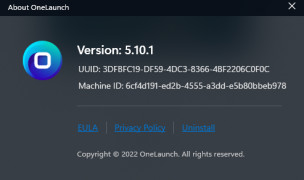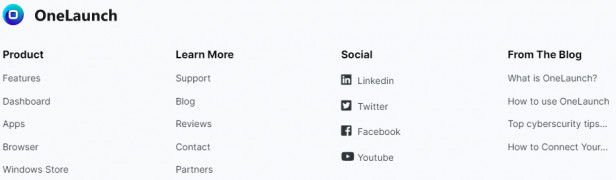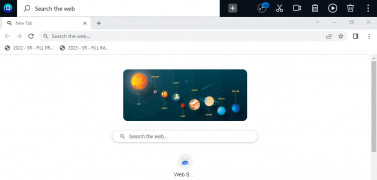Largest Files Finder
A product that helps to find the largest files in the hard drive.
Operating system: Windows
Publisher: file.net
Release : Largest Files Finder 1.4
Antivirus check: passed
Largest files finder for windows is a very handy and free tool that helps to find the largest folders across multiple sub-directories and helps to delete unwanted files in a single click. This largest files finder for windows is very easy to install and does not require any additional plugins for installation. Working with this software tool is very easy; it requires the user to just click on the scan option.
This largest files finder tool will automatically scan all the files within the entire hard drive across multiple sub-directories and list out the first top hundred largest files sorted based on their storage size. This software tool will display the largest files with the following details, File name, file size, last modified date, and full directory path. It enables the user to sort out the files based on their name, type, last date of modification, and also based on their file size. This software tool is particularly helpful for finding out large files and deleting them to free up space for efficient working of the system.
This tool will not modify files outside the directory under search. This largest files finder also helps to find duplicate files and delete them to free up space. It also provides an option to store the unwanted and largest files either in the cloud or in some external hardware. The largest file finder app is very useful in managing files and freeing up the memory that has been occupied by unwanted files. This tool is compatible with most windows operating systems.
Finds 100 large files within multiple sub-directoriesFeatures:
- Helps to manage large files on the hard disk.
- List out the top hundred largest files across the directories.
- Very handy freeware with an interactive user interface.
- The quick result with a single click.
- Does not require additional plugins for installation.
Capability to scan multiple sub-directories.
Ability to detect and remove duplicate files.
Option to store or delete unwanted large files.
PROS
Offers precise filters for more accurate search results.
Keeps system organized by freeing up space effectively.
CONS
Lack of detailed information about found files.
Absence of customizable search parameters.