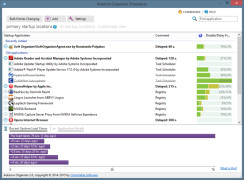Operating system: Windows
Publisher: ChemTable Software
Release : Autorun Organizer 2.23
Antivirus check: passed
Autorun Organizer is a free, easy-to-use program that lets you manage your operating system's auto-boot. It allows you to remove unnecessary applications from the system autorun, which can significantly slow down the OS loading and operation speed. The program also allows you to configure the delayed start of applications for a certain time or until the next start of the operating system. In addition, the manager allows you to add user-defined programs to the autoload service, so that frequently used applications can be launched immediately with Windows. Many users willingly use this feature, adding antivirus, messengers, computer game lunchers and other programs to the autorun.
All applications added to the autoload are listed in the main Autorun Organizer window. Each entry contains the full name of the object, the current autoload status (enabled/disabled/postponed), the paths to the application files folder and the location of the entry in the system registry. The program allows you to sort all the records alphabetically and at the time of addition, with the ability to move applications from one category to another to make it easier for the user to search for the desired objects. By right-clicking on any entry, you can view the object's properties, change the autoload status, delete the object from the autoload, open the folder with application files or registry entry, get information about the object on the Internet. Additionally, the program has the function of batch processing of objects, which allows you to work with several records simultaneously.
Autorun Organizer enhances your operating system's performance by managing and optimizing your auto-boot applications.
Autorun Organizer also has the ability to automatically scan all available applications for viruses using the well-known online service Virustotal. In addition, the program keeps statistics on the time of downloading applications in the autorun and the time of loading Windows itself. All collected data is generated in the report and provided to the user on a daily basis, which allows you to visually assess the current level of load of the operating system.
Processor: 1 GHz or faster
Disk space: 50 MB
RAM: 512 MB or more
PROS
Fast and efficient system boot time.
Provides detailed information about each application.
CONS
Only supports Windows systems, not Mac or Linux.
Advanced features can confuse non-techie users.