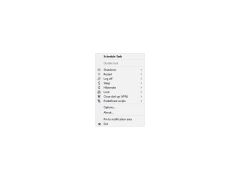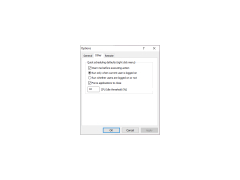Switch Off
Software that can do planned shutdowns and restarts of your computer
Switch Off is a simple utility that allows you to automatically perform frequently used operations: shutting down or restarting the computer, breaking the modem or VPN connection, blocking the system, etc.
Quick access to these lists can be carried out both with the help of the icon in the system tray, and through the built-in web-interface - remotely, from any computer or mobile phone. By using an intuitive interface with professional features, Switch Off can be successfully used by advanced users and beginners alike.
Switch Off provides an easy way to automate frequently used operations, saving time and increasing productivity.
It is possible to connect user scripts, which can greatly expand the built-in command set. The program's features allow you to plan tasks daily, weekly or at a certain interval of time, as well as when the computer is idle.
Switch Off has a small size, is not required for system resources and does not need any additional libraries. Fully supports 64-bit operating systems.
- Friendly intuitive interface:
- New design in Vista/Windows7 style;
- UAC support;
- Planning of tasks and execution of operations in one click;
- Multi-language support;
- The "Suspend task" button is displayed.
- Types of events:
- Countdown of time;
- Daily launch;
- Weekly schedule;
- Single launch;
- Processor inaction.
- Types of tasks:
- Shutdown/restart your computer;
- Termination of the user session;
- System lockdown;
- Termination of the modem or VPN connection;
- User commands (scripts).
- Remote access:
- Access via a password-protected web interface.
and some other possibilities.
PROS
Saves energy and enhances computer lifespan.
Simple, user-friendly interface with robust functionality.
CONS
Requires manual configuration for each task.
Lack of customer support available.