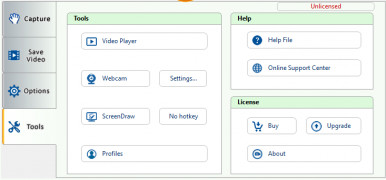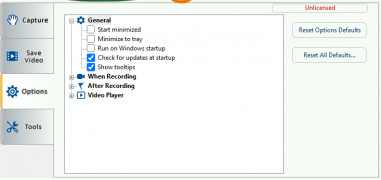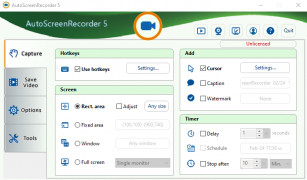AutoScreenRecorder
by Wisdom-soft
AutoScreenRecorder is an easy-to-use screen recording software that can capture audio, video, and screenshots from your desktop.
Operating system: Windows
Publisher: Wisdom-soft
Release : AutoScreenRecorder 5
Antivirus check: passed
AutoScreenRecorder is an easy-to-use and powerful screen recording software for Windows that allows you to capture anything on your screen including windows, objects, menus, full screen, rectangular/freehand regions and even scrolling windows/web pages.
AutoScreenRecorder is a great tool for creating tutorials, software demonstrations, game walkthroughs and more. It is also a great tool for recording video lectures and presentations.
• Capture anything on your screen including windows, objects, menus, full screen, rectangular/freehand regions, and scrolling windows/web pages
• Record audio from microphone, system sound and speakers
• Highlight mouse cursor, add text and images
• Capture screenshots at any time with one click
• Easy-to-use and powerful video editing tools
• Record videos in AVI, FLV, WMV, MP4, and other popular formats
• Share your recordings with others via email, YouTube, and other popular sharing services
• Support for multiple languages
• Ability to capture videos in high quality
• Automatically pause and resume recording
• Add special effects to your recordings
• Automatically save recordings to a specified folder
• Schedule recordings to begin and end at a specified time
• Adjust frame rate, video quality, and other settings
• Record multiple monitors
• Record multiple webcam streams
• Create a video player for playback
• Customize hotkeys for quick access to recording functions
• Capture a video from a webcam
• Record video from a game console
• Create a video slideshow from images
• Add text and images to recordings
• Convert videos to other formats
• Support for Windows XP, Vista, 7, 8, and 10
AutoScreenRecorder is the perfect solution for creating professional-looking screencasts and tutorials. It is easy to use, feature-rich, and affordable. Whether you’re recording a presentation, a business meeting, or a game walkthrough, AutoScreenRecorder has all the tools you need to create high-quality recordings.
AutoScreenRecorder is a great tool for creating tutorials, software demonstrations, game walkthroughs and more. It is also a great tool for recording video lectures and presentations.
AutomatiScreenRecorder allows users to easily record and share high quality videos of their computer screen.Features:
• Capture anything on your screen including windows, objects, menus, full screen, rectangular/freehand regions, and scrolling windows/web pages
• Record audio from microphone, system sound and speakers
• Highlight mouse cursor, add text and images
• Capture screenshots at any time with one click
• Easy-to-use and powerful video editing tools
• Record videos in AVI, FLV, WMV, MP4, and other popular formats
• Share your recordings with others via email, YouTube, and other popular sharing services
• Support for multiple languages
• Ability to capture videos in high quality
• Automatically pause and resume recording
• Add special effects to your recordings
• Automatically save recordings to a specified folder
• Schedule recordings to begin and end at a specified time
• Adjust frame rate, video quality, and other settings
• Record multiple monitors
• Record multiple webcam streams
• Create a video player for playback
• Customize hotkeys for quick access to recording functions
• Capture a video from a webcam
• Record video from a game console
• Create a video slideshow from images
• Add text and images to recordings
• Convert videos to other formats
• Support for Windows XP, Vista, 7, 8, and 10
AutoScreenRecorder is the perfect solution for creating professional-looking screencasts and tutorials. It is easy to use, feature-rich, and affordable. Whether you’re recording a presentation, a business meeting, or a game walkthrough, AutoScreenRecorder has all the tools you need to create high-quality recordings.
This software requires Microsoft Windows 8 or higher, at least 2GB of RAM, and a minimum of 300 MB of free disk space. The software also requires an Intel Pentiun 4 processor or later, and a graphics card with DirectX 9.0 or later.
PROS
Allows high-quality screen capturing with audio.
Offers extensive editing and annotation tools.
Simple, user-friendly interface suitable for all users.
Offers extensive editing and annotation tools.
Simple, user-friendly interface suitable for all users.
CONS
Lacks features compared to other screen recording software.
Can slow down system performance.
Interface may not be user-friendly for beginners.
Can slow down system performance.
Interface may not be user-friendly for beginners.
AutoScreenRecorder 3.1.115
(4.67 MB)
AutoScreenRecorder 5
(118.44 MB)
Dylan R******l
AutoScreenRecorder is decent software for creating screen recordings, however I found it a bit tedious to configure the settings for capturing the desired area of my screen.
Brodie P.
AutoScreenRecorder is a screen recording software that allows users to capture their computer screens in real-time. With this software, users can record their entire screen, a specific window, or a selected area of their screen. It also provides options to add audio and webcam recordings to the screen capture. Additionally, users can add annotations, text, and logos to their recordings. AutoScreenRecorder is easy to use and provides high-quality video recordings.
Hamish Q********d
The software captures screen recordings with ease, but lacks advanced editing features.
Leon
Easy to use, records high-quality videos.
Angus
Efficient, user-friendly, high-quality recording.