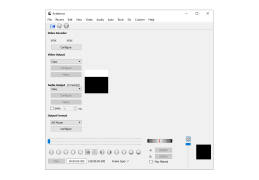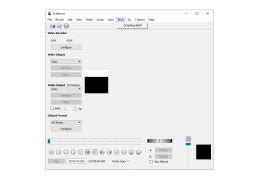Avidemux
A great software that meats the customers needs with ease
Operating system: Windows
Publisher: AviDemux
Release : Avidemux 2.6.21
Antivirus check: passed
Avidemux is a free open source video editor. With the help of this program you can convert video and its individual fragments into different formats, add effects, crop the frame, resize the picture, rotate the frame, conduct deinterlacing, work with fields, adjust the color balance, suppress video noise, superimpose subtitles and much more.
Avidemux users can save screenshots of video in JPG and BMP formats, adjust frame rate and decoder options, add audio tracks to video and burn finished video to DVD and CD. The program supports multiple audio filters, can work in multithreaded mode and allows you to extract sound from movies. Avidemux supports AVI, MPEG, ASF, H.263, MPEG-4, QuickTime, 3GP, MP4, Matroska and Flash Video as input formats. Ready-made video projects can be saved in AVI, MPEG, MP4, MKV, FLV and some other formats. Avidemux supports OpenGL filters, several scripting languages, can be controlled from the command line and process files in batch mode.
Avidemux offers powerful video editing tools and supports a wide range of video formats for flexible and comprehensive video editing and conversion.
- basic video processing capabilities (format conversion, image resizing, color correction, overlaying filters, etc.)
- Support for popular audio and video formats;
- scripting support;
- command line support;
- processing files in batch mode;
- multithreading support.
PROS
Offers essential video editing tools: crop, filter, and encode.
Free, open-source, and multi-platform availability.
CONS
May crash unexpectedly, losing progress.
Difficult to navigate interface for beginner users.