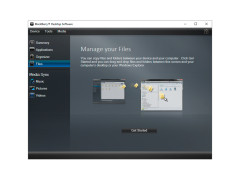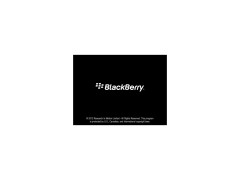BlackBerry Desktop Software
Install desk top manager for windows
Operating system: Windows
Publisher: Research In Motion Limited
Antivirus check: passed
You can get more from your BlackBerry phone using the BlackBerry Desktop Software. This is a program that is used to transfer data between the computer and the phone.
If you have ever used such applications, you will not need to get used to the BlackBerry Desktop Software - it works in the same way. Simply connect your phone or smartphone to your computer and you can perform a number of tasks, such as syncing and backup files, copying videos, music and photos, managing emails, etc.
The program allows you to establish a connection between your computer and the device via Bluetooth or USB cable. However, if you want to get a good data rate, the second option is more preferable.
The BlackBerry Desktop Software allows efficient data transfer between your computer and BlackBerry phone, including automatic updates for optimum device performance.
After the device is successfully connected to the computer, the program checks for updates on the Internet, and if any, offers you to install new firmware and software for the device. During the testing process, the update program for the smartphone was loaded for about 10 minutes, but with other Internet connections and phone models the indicators may be different.
One of the most useful options of the BlackBerry Desktop Software is to transfer files from one BlackBerry device to another. This way, for example, you can easily transfer contacts from your old phone to a new one.
In general, this program is mandatory for BlackBerry users. A simple interface and powerful feature set make this program attractive to any user.
512 MB of RAM
iTunes 10.1 or later for music syncing
Internet connection for updates
PROS
Supports backups and updates for device software.
Integrates contacts and schedule with Windows and Mac operating systems.
CONS
Interface may be confusing for new or inexperienced users.
Occasional software crashes can disrupt data syncing process.