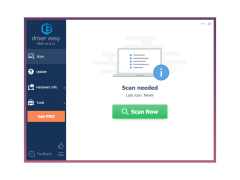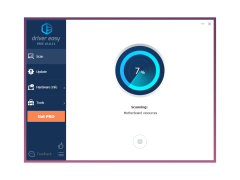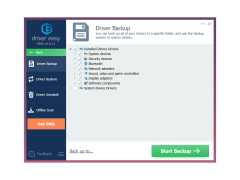DriverEasy
Updates the drivers for Windows servers
Operating system: Windows
Publisher: DriverEasy
Release : DriverEasy 5.6.13.33482
Antivirus check: passed
DriverEasy will help you to quickly find missing and outdated drivers and download their current versions from official websites. In the main window of the program you will find brief system information, as well as a large button "Scan", the purpose of which is easy to guess. After analyzing the system, the program will provide a list of drivers to be updated and will give links to their download. This list is automatically saved in memory by the utility so that you can complete the update later.
The "Tools" tab contains various system utilities. There is a tool for backing up all installed drivers, restoring them, deleting them completely from the system with an overwrite of temporary files and registry keys, as well as an application that allows you to check for updates to the operating system. With all the features described above, DriverEasy has a user-friendly interface and low system requirements.
DriverEasy efficiently identifies and updates outdated or missing drivers to enhance your PC's performance.
- finds drivers for unrecognized hardware;
- displays the release dates of all installed drivers;
- Includes a number of additional tools to care for the system;
- allows you to create backups and restore drivers.
PROS
User-friendly interface facilitates easy usage.
Offers backup and restore features for drivers.
CONS
No offline scanning available.
Updates must be installed manually.