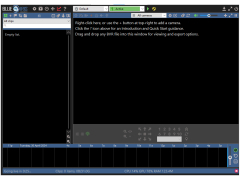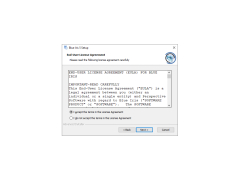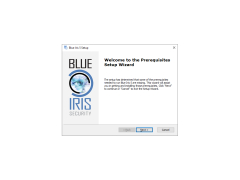Blue Iris
by Ken Pletzer
Blue Iris is a professional-grade CCTV/DVR surveillance software that allows users to monitor and record multiple video streams.
Blue Iris is a comprehensive video security and surveillance software solution that provides users with a wide range of advanced features and capabilities for monitoring, recording, and managing multiple cameras. With Blue Iris, users can take advantage of the latest in video surveillance technology, allowing them to keep a close eye on their home, business, or any other property they may want to monitor.
Blue Iris
1. Support for a wide range of cameras: Blue Iris supports a wide range of cameras, including IP cameras, webcams, HD cameras, analog cameras, and more.
2. Live streaming: Blue Iris allows users to view live streaming of all their cameras in real-time, as well as playback any recorded footage.
3. Motion detection: Blue Iris can detect and record motion or sound, allowing users to monitor their property for any suspicious activity.
4. Scheduling: Users can set up schedules to record video at specific times or on specific days.
5. Notification alerts: Blue Iris can send users notifications via email or text message when motion is detected or when an alarm is triggered.
6. Customizable storage: Blue Iris provides users with a range of storage options, including local storage, cloud storage, external storage, and more.
7. Analytics: Blue Iris provides users with a range of analytics tools that allow them to monitor their cameras in real-time and analyze historical data.
8. User-friendly interface: Blue Iris provides users with an easy-to-use interface that makes it simple to monitor, record, and manage multiple cameras.
9. Cloud access: Blue Iris allows users to access their cameras from anywhere in the world via the cloud.
10. Multi-platform support: Blue Iris is compatible with a range of platforms, including Windows, Mac, iOS, and Android.
Blue Iris is a powerful and comprehensive video security and surveillance solution that provides users with a wide range of features and capabilities for monitoring and managing multiple cameras. With Blue Iris, users can take advantage of the latest in video surveillance technology, allowing them to keep a close eye on their home, business, or any other property they may want to monitor.
Blue Iris
Blue Iris allows users to easily monitor multiple cameras in real-time.Features:
1. Support for a wide range of cameras: Blue Iris supports a wide range of cameras, including IP cameras, webcams, HD cameras, analog cameras, and more.
2. Live streaming: Blue Iris allows users to view live streaming of all their cameras in real-time, as well as playback any recorded footage.
3. Motion detection: Blue Iris can detect and record motion or sound, allowing users to monitor their property for any suspicious activity.
4. Scheduling: Users can set up schedules to record video at specific times or on specific days.
5. Notification alerts: Blue Iris can send users notifications via email or text message when motion is detected or when an alarm is triggered.
6. Customizable storage: Blue Iris provides users with a range of storage options, including local storage, cloud storage, external storage, and more.
7. Analytics: Blue Iris provides users with a range of analytics tools that allow them to monitor their cameras in real-time and analyze historical data.
8. User-friendly interface: Blue Iris provides users with an easy-to-use interface that makes it simple to monitor, record, and manage multiple cameras.
9. Cloud access: Blue Iris allows users to access their cameras from anywhere in the world via the cloud.
10. Multi-platform support: Blue Iris is compatible with a range of platforms, including Windows, Mac, iOS, and Android.
Blue Iris is a powerful and comprehensive video security and surveillance solution that provides users with a wide range of features and capabilities for monitoring and managing multiple cameras. With Blue Iris, users can take advantage of the latest in video surveillance technology, allowing them to keep a close eye on their home, business, or any other property they may want to monitor.
Minimum System Requirements:
• Windows Vista/7/8/10
• CPU: 2 GHz or higher
• RAM: 2 GB or higher
• Hard Disk Space: 5 GB or higher
• Webcam/IP Camera: Compatible with DirectShow
• DirectX 9 or higher
• .NET Framework 2.0 or higher
• Internet Explorer 7 or higher
• Windows Media Player 9 or higher
• Windows Media Encoder 9 or higher
• Windows Vista/7/8/10
• CPU: 2 GHz or higher
• RAM: 2 GB or higher
• Hard Disk Space: 5 GB or higher
• Webcam/IP Camera: Compatible with DirectShow
• DirectX 9 or higher
• .NET Framework 2.0 or higher
• Internet Explorer 7 or higher
• Windows Media Player 9 or higher
• Windows Media Encoder 9 or higher
PROS
Supports over 3000 camera models for optimal surveillance versatility.
Offers motion and sound detection features for enhanced security.
Remote viewing allows you to monitor your security from anywhere.
Offers motion and sound detection features for enhanced security.
Remote viewing allows you to monitor your security from anywhere.
CONS
Interface may be considered too complex for novice users.
Consumes significant computer resources, decreasing overall performance.
No version available for MAC, limiting user accessibility.
Consumes significant computer resources, decreasing overall performance.
No version available for MAC, limiting user accessibility.
Theo S.
I have been using Blue Iris software for several years now. It's a great security camera software that lets you monitor your property remotely. I can access my cameras from any computer or mobile device, and the setup is quite easy. The motion detection is very accurate and the video quality is excellent. The app also allows me to adjust the sensitivity settings and customize the alerts. I like the fact that I can store recordings to a NAS or a local drive, making it easy for me to review footage when needed. The software also offers a variety of features such as event-triggered recording, timeline searching and PTZ control. Overall, Blue Iris is an all-in-one solution that offers reliable surveillance for home and businesses.
Owen K.
I've been using Blue Iris for several years now and find it to be a great tool for monitoring my security cameras - it's easy to use and provides reliable results.
Aaron V******e
Blue Iris is a video surveillance software that allows users to view and record footage from multiple cameras simultaneously. It offers motion detection, audio detection, and alerts via email or SMS. The software also has the ability to pan, tilt, and zoom cameras remotely. Additionally, it includes a web server for remote access and provides support for various camera brands and models.
William Chatterjee
Blue Iris software is a powerful security camera management tool with extensive features and customization options.
Ruaridh
Reliable for surveillance, intuitive interface, requires a learning curve.
Euan
Flexible, efficient surveillance management.
Ethan
Interface intuitive, solution de sécurité fiable.
Cameron
Blue Iris software: Easy and reliable surveillance camera management.