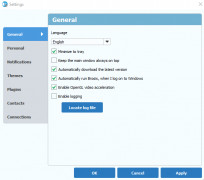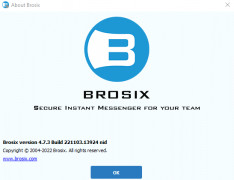Brosix
by D-Bross
Brosix is a secure and powerful team communication platform that helps teams collaborate, communicate, and share information more efficiently.
Operating system: Windows
Publisher: D-Bross
Release : Brosix 4.7.3
Antivirus check: passed
Brosix is an advanced and secure instant messaging and collaboration platform designed to improve the productivity and efficiency of any organization. Brosix is a powerful solution that enables users to communicate with each other in a secure and private environment. Brosix helps businesses manage their internal communication, while providing them with the tools they need to collaborate effectively on projects.
Brosix provides a secure, private and reliable platform for corporate communications, allowing users to securely exchange messages, documents, and other data with colleagues, partners, and customers. The platform is easy to use, and provides users with a range of features and tools to help them collaborate effectively and securely.
• Secure Messaging: Brosix provides a secure messaging platform that allows users to send and receive messages and documents securely, in both private and group chat conversations. Messages are encrypted, and users can also set restrictions for who can view and access the data.
• File Sharing: Brosix allows users to share files securely and easily, with the ability to control who can access the files. Files are encrypted and stored securely on the platform, and users can also set restrictions for who can view and access the files.
• Audio/Video Conferencing: Brosix provides a range of audio and video conferencing tools, allowing users to communicate in real-time with colleagues, partners, and customers. The platform also supports screen sharing and file sharing, so that users can collaborate effectively in real-time.
• Whiteboard: Brosix provides users with a virtual whiteboard, allowing them to collaborate in real-time with colleagues, partners, and customers. The whiteboard can be used to create and share ideas, diagrams, and other visuals.
• Team Rooms: Brosix provides users with a Team Room feature, allowing them to create private, secure rooms for their team members to collaborate and discuss ideas. The Team Room includes a range of features, such as file sharing, audio/video conferencing, and whiteboard.
• Customization: Brosix allows users to customize the platform to suit their needs. The platform can be customized with a range of features, such as user profiles, branding, and themes.
• Mobile Apps: Brosix provides users with mobile apps for iOS and Android devices, allowing them to access the platform from anywhere. The mobile apps include all the features of the desktop version, and can be used to communicate, collaborate, and share files.
• Reporting & Analytics: Brosix provides users with a range of reporting and analytics tools, allowing them to monitor usage and activity on the platform. The analytics tools can be used to track user activity, usage trends, and other data.
• Security & Compliance: Brosix is a secure platform, with a range of features designed to ensure the security and privacy of users’ data. The platform is compliant with a range of industry standards, such as HIPAA, PCI-DSS, and GDPR.
• Integration: Brosix can be integrated with a range of third-party applications and services, allowing users to access the platform from within their existing systems. The platform can be integrated with popular applications such as Microsoft Office, Google Drive, and Dropbox.
Brosix provides a secure, private and reliable platform for corporate communications, allowing users to securely exchange messages, documents, and other data with colleagues, partners, and customers. The platform is easy to use, and provides users with a range of features and tools to help them collaborate effectively and securely.
Brosix enables secure collaboration with multiple users in real-time.Features:
• Secure Messaging: Brosix provides a secure messaging platform that allows users to send and receive messages and documents securely, in both private and group chat conversations. Messages are encrypted, and users can also set restrictions for who can view and access the data.
• File Sharing: Brosix allows users to share files securely and easily, with the ability to control who can access the files. Files are encrypted and stored securely on the platform, and users can also set restrictions for who can view and access the files.
• Audio/Video Conferencing: Brosix provides a range of audio and video conferencing tools, allowing users to communicate in real-time with colleagues, partners, and customers. The platform also supports screen sharing and file sharing, so that users can collaborate effectively in real-time.
• Whiteboard: Brosix provides users with a virtual whiteboard, allowing them to collaborate in real-time with colleagues, partners, and customers. The whiteboard can be used to create and share ideas, diagrams, and other visuals.
• Team Rooms: Brosix provides users with a Team Room feature, allowing them to create private, secure rooms for their team members to collaborate and discuss ideas. The Team Room includes a range of features, such as file sharing, audio/video conferencing, and whiteboard.
• Customization: Brosix allows users to customize the platform to suit their needs. The platform can be customized with a range of features, such as user profiles, branding, and themes.
• Mobile Apps: Brosix provides users with mobile apps for iOS and Android devices, allowing them to access the platform from anywhere. The mobile apps include all the features of the desktop version, and can be used to communicate, collaborate, and share files.
• Reporting & Analytics: Brosix provides users with a range of reporting and analytics tools, allowing them to monitor usage and activity on the platform. The analytics tools can be used to track user activity, usage trends, and other data.
• Security & Compliance: Brosix is a secure platform, with a range of features designed to ensure the security and privacy of users’ data. The platform is compliant with a range of industry standards, such as HIPAA, PCI-DSS, and GDPR.
• Integration: Brosix can be integrated with a range of third-party applications and services, allowing users to access the platform from within their existing systems. The platform can be integrated with popular applications such as Microsoft Office, Google Drive, and Dropbox.
Brosix is a secure, instant messaging and collaboration platform that can be used for both personal and business purposes. It is available for both desktop and mobile devices, and can be installed on Windows, Mac, iOS, and Android.
Hardware:
• Desktop or laptop computer with at least 2 GB of RAM, a 1.6 GHz processor, and a graphics card with at least 256 MB of memory.
• Mobile device with at least 1 GB of RAM, a 1.3 GHz processor, and a graphics card with at least 128 MB of memory.
Software:
• Operating system: Windows 7 or later, Mac OS X 10.7 or later, iOS 8 or later, Android 4.1 or later
• Web browser: Chrome, Firefox, Safari, or Edge
• Microsoft .NET Framework 4.6 or higher.
Network/Connectivity:
• Internet connection
• Access to a Wi-Fi or 3G/4G network
• Ability to open ports on a router or firewall if needed for communication.
Hardware:
• Desktop or laptop computer with at least 2 GB of RAM, a 1.6 GHz processor, and a graphics card with at least 256 MB of memory.
• Mobile device with at least 1 GB of RAM, a 1.3 GHz processor, and a graphics card with at least 128 MB of memory.
Software:
• Operating system: Windows 7 or later, Mac OS X 10.7 or later, iOS 8 or later, Android 4.1 or later
• Web browser: Chrome, Firefox, Safari, or Edge
• Microsoft .NET Framework 4.6 or higher.
Network/Connectivity:
• Internet connection
• Access to a Wi-Fi or 3G/4G network
• Ability to open ports on a router or firewall if needed for communication.
PROS
Offers robust security with encryption for secure messaging and file sharing.
Allows integration with other productivity tools for increased efficiency.
Supports group conferences and screen sharing.
Allows integration with other productivity tools for increased efficiency.
Supports group conferences and screen sharing.
CONS
Limited integrations with other productivity and business software.
Complex setup for new users.
Lacks offline message delivery feature.
Complex setup for new users.
Lacks offline message delivery feature.
Dylan Dihel
I have been using Brosix for over a year now and it is one of the most reliable communication software I have ever used. It has great features such as group chat, file sharing, video chat, and even whiteboarding. The overall user interface is intuitive and easy to navigate. I also like the fact that I can easily create and manage multiple chat rooms. It also offers great security features, allowing me to control user access and also setting up custom passwords for each chat room. The group chat feature is especially useful for remote teams and allows for quick and easy collaboration. It also integrates with other communication tools like Skype, making it even more powerful. Overall, I'm quite satisfied with my experience using Brosix.
Joseph U********h
I found Brosix to be a really useful tool for collaborating with team members, it's really convienent and helps us stay orginized and on the same page.
Josh S.
Brosix is a communication software that offers secure instant messaging, voice and video calls, screen sharing, file transfer, and collaboration tools. It allows users to create private networks, customize their interface, and manage contacts and conversations. The software has a range of security features, including end-to-end encryption, remote desktop control, and message history control. Brosix is available for desktop and mobile devices, making it accessible from anywhere. Overall, Brosix is a comprehensive communication solution for businesses and individuals who value privacy and security.
Aiden
Innovative, secure instant messaging for businesses. Reliable and easy-to-use.
Kai
Reliable, user-friendly team communication.