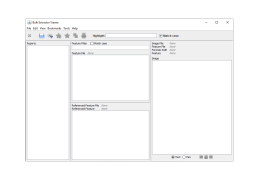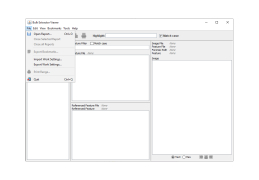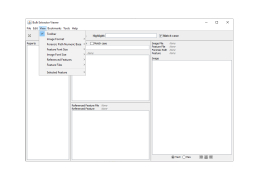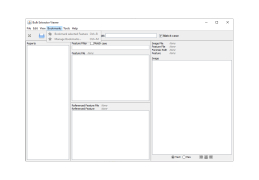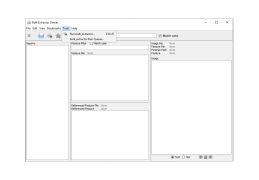Bulk Extractor
by Tonixgut
Bulk Extractor is a fast, scalable, multi-threaded digital forensics tool for searching and extracting digital evidence from a wide variety of file systems and media.
Bulk Extractor is a powerful open source forensics tool that can be used to extract data from digital media. It is used to identify and extract data from large digital evidence images, such as hard drives and memory cards. This data can then be used to investigate criminal activity and other activities of interest. Bulk Extractor is an invaluable tool for computer forensics investigators, and can be used to quickly and accurately analyze large amounts of evidence.
• Support for multiple data sources: Bulk Extractor can process data from a variety of sources, including hard drives, memory cards, USB flash drives, CD/DVDs, and other digital media.
• Extracts a wide range of data: Bulk Extractor can extract a wide range of data from digital evidence, including emails, webpages, text documents, images, and other types of data.
• Automated analysis: Bulk Extractor can automatically analyze data, and can quickly identify suspicious activity or other patterns of interest.
• Preserves data integrity: Bulk Extractor can be used to protect the integrity of the data by ensuring that the extracted data is not modified in any way.
• Easy to use: Bulk Extractor is designed to be easy to use, and provides a user-friendly interface to quickly and easily extract data from digital evidence.
• Powerful search capabilities: Bulk Extractor can be used to quickly search for data by keyword or regular expression.
• Customizable reports: Bulk Extractor can generate reports that can be customized to include specific information and data.
• Flexible data export: Bulk Extractor can export data in a variety of formats, including HTML, XML, PDF, and CSV.
• Open source: Bulk Extractor is open source software and is freely available for download.
• Cross-platform support: Bulk Extractor can be used on Windows, Mac, and Linux operating systems.
• Scalable: Bulk Extractor can process large amounts of digital evidence quickly and efficiently.
• Comprehensive documentation: Bulk Extractor is well-documented, and provides comprehensive documentation for users.
The main benefit of Bulk Extractor is that it can quickly and efficiently scan large volumes of data for keywords and other information.Features:
• Support for multiple data sources: Bulk Extractor can process data from a variety of sources, including hard drives, memory cards, USB flash drives, CD/DVDs, and other digital media.
• Extracts a wide range of data: Bulk Extractor can extract a wide range of data from digital evidence, including emails, webpages, text documents, images, and other types of data.
• Automated analysis: Bulk Extractor can automatically analyze data, and can quickly identify suspicious activity or other patterns of interest.
• Preserves data integrity: Bulk Extractor can be used to protect the integrity of the data by ensuring that the extracted data is not modified in any way.
• Easy to use: Bulk Extractor is designed to be easy to use, and provides a user-friendly interface to quickly and easily extract data from digital evidence.
• Powerful search capabilities: Bulk Extractor can be used to quickly search for data by keyword or regular expression.
• Customizable reports: Bulk Extractor can generate reports that can be customized to include specific information and data.
• Flexible data export: Bulk Extractor can export data in a variety of formats, including HTML, XML, PDF, and CSV.
• Open source: Bulk Extractor is open source software and is freely available for download.
• Cross-platform support: Bulk Extractor can be used on Windows, Mac, and Linux operating systems.
• Scalable: Bulk Extractor can process large amounts of digital evidence quickly and efficiently.
• Comprehensive documentation: Bulk Extractor is well-documented, and provides comprehensive documentation for users.
Bulk Extractor requires a minimum of:
1. Windows 7/8/10, Mac OS X 10.7 or later, or Linux.
2. 1 GB RAM or more.
3. 10 GB or more of free disk space.
4. Python 2.7.
5. libewf version 20140608 or later.
6. libpff version 20161220 or later.
7. libsmdev version 0.3.3 or later.
8. libsmraw version 0.3.3 or later.
9. libvhdi version 20160518 or later.
10. libvmdk version 20160518 or later.
11. libvshadow version 20161220 or later.
12. libzip version 1.5.1 or later.
13. Network access (for update/upgrade checks).
1. Windows 7/8/10, Mac OS X 10.7 or later, or Linux.
2. 1 GB RAM or more.
3. 10 GB or more of free disk space.
4. Python 2.7.
5. libewf version 20140608 or later.
6. libpff version 20161220 or later.
7. libsmdev version 0.3.3 or later.
8. libsmraw version 0.3.3 or later.
9. libvhdi version 20160518 or later.
10. libvmdk version 20160518 or later.
11. libvshadow version 20161220 or later.
12. libzip version 1.5.1 or later.
13. Network access (for update/upgrade checks).
PROS
Efficient in extracting data from large digital sources.
Quickly identifies potential evidence.
Provides useful data visualization and reporting features.
Quickly identifies potential evidence.
Provides useful data visualization and reporting features.
CONS
Requires technical expertise, may be challenging for novices.
Limited customer support and guidance available.
Lacks a user-friendly, intuitive interface.
Limited customer support and guidance available.
Lacks a user-friendly, intuitive interface.
William Gamby
Bulk Extractor is a great tool for extracting digital forensics data. The software is easy to use and the output is well organized. I was able to quickly extract data from a variety of sources. The software is also fast and efficient, which is helpful when dealing with large files. The user interface is straightforward and the features are intuitive. I found the filtering options to be quite helpful in narrowing down the data I needed. The visualizations it provides are also very useful in understanding the extracted data. The online help and tutorials are also very helpful in getting started. Overall, I was quite impressed with the software.
Fraser N.
I recently used the Bulk Extractor software for a computer forensic analysis. It was very easy to use and provided clear results quickly. The user interface was intuitive and it provided great flexibility in customizing the scan parameters. I was able to extract data from a variety of sources, including disk images, as well as text-based files. Overall, it was a great tool to use for extracting data.
Noah B.
Bulk Extractor is a digital forensics tool that scans electronic devices and extracts relevant data. It is capable of identifying and extracting various types of data, including email addresses, credit card numbers, and social security numbers. The software can process a wide range of file formats, including hard drive images and memory dumps. It can also identify and extract data from compressed and encrypted files. Additionally, Bulk Extractor allows for custom plugins to be developed, expanding its capabilities even further.
Cameron
This tool effectively scans digital media for useful data and creates easily readable reports.
Kai
Efficient, precise tool for digital forensics analysis.
Oscar
Efficient, comprehensive digital forensic tool.