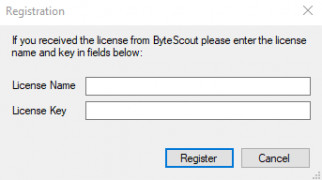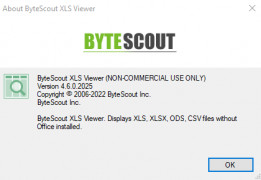Bytescout XLS Viewer
by ByteScout
Bytescout XLS Viewer is a free tool for viewing, printing, and converting XLS, XLSX, and ODS spreadsheet files.
Operating system: Windows
Publisher: ByteScout
Release : Bytescout XLS Viewer 2.9.0.1677
Antivirus check: passed
Bytescout XLS Viewer is a useful tool for viewing and printing XLS, XLSX and ODS spreadsheet documents without the need to install Microsoft Excel or any other 3rd pary spreadsheet viewer.
It provides a fast and user-friendly interface with lots of features to make your job easier. With Bytescout XLS Viewer you can:
- View and print XLS, XLSX, ODS spreadsheet documents
- Search spreadsheet by a keyword
- View spreadsheet in normal, page layout and page break preview modes
- Zoom in/out spreadsheet document
- Select/re-select worksheet
- View spreadsheet document properties
- Export spreadsheet to TXT, CSV, HTML, XML formats
- Print spreadsheet with or without gridlines
- Rotate, hide/unhide and resize spreadsheet columns
- Copy spreadsheet to the clipboard
XLS Viewer is just the perfect tool for quickly opening, viewing and printing XLS, XLSX and ODS documents without having to install Microsoft Excel or any other 3rd party software. It's fast, user-friendly yet feature-rich and easy to use. With its easy to use set of features, you can quickly open, view and print your spreadsheet documents in no time at all!
It provides a fast and user-friendly interface with lots of features to make your job easier. With Bytescout XLS Viewer you can:
- View and print XLS, XLSX, ODS spreadsheet documents
- Search spreadsheet by a keyword
- View spreadsheet in normal, page layout and page break preview modes
- Zoom in/out spreadsheet document
- Select/re-select worksheet
- View spreadsheet document properties
- Export spreadsheet to TXT, CSV, HTML, XML formats
- Print spreadsheet with or without gridlines
- Rotate, hide/unhide and resize spreadsheet columns
- Copy spreadsheet to the clipboard
XLS Viewer is just the perfect tool for quickly opening, viewing and printing XLS, XLSX and ODS documents without having to install Microsoft Excel or any other 3rd party software. It's fast, user-friendly yet feature-rich and easy to use. With its easy to use set of features, you can quickly open, view and print your spreadsheet documents in no time at all!
Bytescout XLS Viewer provides an easy way to view and print Microsoft Excel files without the need for Microsoft Excel to be installed.
Bytescout XLS Viewer sofware technical requirments:
- Operating System: Windows XP or later.
- RAM: 256 MB or more.
- Hard Disk: 50 MB of available space.
- Processor: Pentium 3 or higher.
- Display: 1024 x 768 or higher resolution monitor.
- Operating System: Windows XP or later.
- RAM: 256 MB or more.
- Hard Disk: 50 MB of available space.
- Processor: Pentium 3 or higher.
- Display: 1024 x 768 or higher resolution monitor.
PROS
Allows viewing of XLS, XLSX, ODS files without Microsoft Excel.
Prints and exports spreadsheets to PDF easily.
Supports multiple document tabs for easy navigation.
Prints and exports spreadsheets to PDF easily.
Supports multiple document tabs for easy navigation.
CONS
Limited functionality compared to full spreadsheet programs.
Does not support macros or advanced formulae.
Lacks editing capabilities.
Does not support macros or advanced formulae.
Lacks editing capabilities.
Harry K.
Bytescout XLS Viewer is a great sofware for quickly viewing Excel files, but I found some of the file formatting didn't display properly at timees.
Samuel U.
This software allows users to view and open Excel spreadsheet files without Microsoft Excel installed on their computer. It supports various file formats including XLS, XLSX, CSV, and TXT. Users can also print and copy data from the spreadsheet, as well as search for specific data within the file. Additionally, the software has a user-friendly interface and is easy to navigate.
Owen
User-friendly, displays Excel files accurately, exports to PDF.
Brodie
Reliable, quick, user-friendly excel viewer.