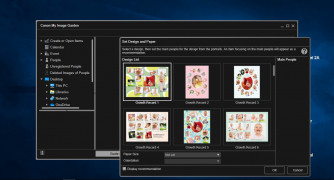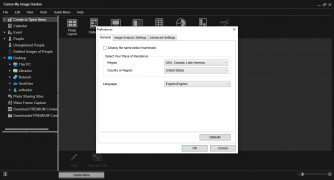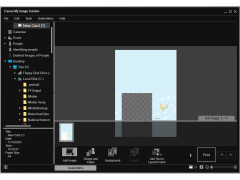Canon My Image Garden
A software app that allows you to collect, organize, edit and print your photos, as well as creating calendars, collages, greeting cards and more.
Operating system: Windows
Publisher: Canon
Release : Canon My Image Garden 3.6.1
Antivirus check: passed
Canon's My Image Garden is an all-inclusive printing tool and photo software application that puts an emphasis on allowing you to be creative. It makes it easy to edit, store, and organize your photos, allowing you to quickly create calendars, photo collages, greeting cards and more using included templates. Installation of My Image Garden is not required, but is recommended to make the most out of your PIXMA printer, and is compatible with nineteen PIXMA models.
Images you create are organized automatically based on the date taken them in a calendar style interface, and you can set up facial recognition to allow the software to automatically retrieve and organize photos based on specific people.
One of Image Garden features, Full HD Movie Print, allows you to play a full-motion video and the software will break it down into still frames, allowing you to select ones you prefer to be stored as pictures. You can also merge several frames together or spread them out. You can also use the software's Direct Disc Print feature to create labels from pictures and add text and editing filters.
My Image Garden comes pre-included with your PIXMA model printer's software setup and can be downloaded by selecting it from the PIXMA range page. A helpful user manual for My Image Garden is available for download as well.
Easy to print and create with all of your photos via all-inclusive photo software.Features:
- All-inclusive. Allows organizing, editing, storing and printing, all in one app.
- Makes it easy to find photos taken using calendar interface, and collects photos for you using facial recognition.
- Allows you to take still frames from full motion video, and makes it easy to be creative with your photos.
- Optimizes your PIXMA model printer.
My Image Garden is a great, all-inclusive photo software tool. It allows you to share your memories with family and friends by self-organizing and collecting your photos using facial recognition and making it easy to find the people you want to include and makes it easy to create and print calendars, collages, and greetings cards without difficulty using premade templates. It allows fun editing options and allows you to take photos from the full-motion video. The software is also engineered to make the most out of your PIXMA printer as well.
Processor: 1GHz or faster.
Memory: 1GB RAM.
Disk space: 3GB free storage.
PROS
Facilitates efficient photo organization and categorization.
Easy to use with intuitive layout and design.
CONS
Occasional issues with software stability.
Interface can be confusing for beginners.
Alfie
Are you interested in organising and printing your photos? Canon My Image Garden can help you do this and even more.
Fri, Jan 26, 2024
Canon My Image Garden has lots of useful functions. For example, the app can organise your photos according to the date they were taken. Or organise them by the people in the picture. Make greeting cards, edit photos and add them to your presentations. The app as a variety of templates, so its easy to make colourful collages and more. The filters which come with the app make the process of photo editing even better. The Direct Disc Print feature allows users to print directly onto printable discs.
Unfortunately, there are also those users who don't like Canon My Image Garden. They complain that it’s impossible to save any documents unless it’s in pdf format, and that the documents don't look like the originals.