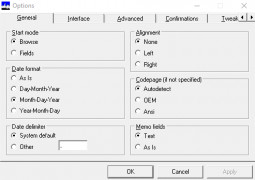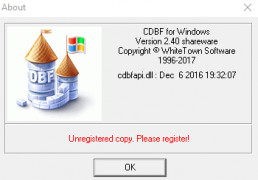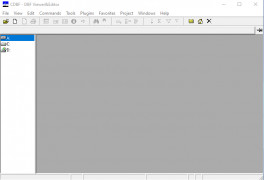CDBF - DBF Viewer&Editor
by WhiteTown Software
CDBF is a fast and powerful DBF viewer and editor for viewing and modifying DBF files.
Operating system: Windows
Publisher: WhiteTown Software
Release : CDBF - DBF Viewer&Editor 2.40
Antivirus check: passed
CDBF - DBF Viewer&Editor
CDBF is a powerful database viewer and editor that lets users view, edit, sort, use query by example, delete duplicates, create, print database tables and export the data from them to a variety of formats. It supports dBase, Clipper, FoxPro, Visual FoxPro and other DBF formats. It can be used to prview DBF files from the system or from a Web page, and also to export them to a variety of formats including Excel, HTML, XML, and more.
• View and edit DBF files of all kinds, including dBase, Clipper, FoxPro, Visual FoxPro and more
• Sort DBF files by clicking on a column header
• Use query by example to quickly and easily find specific data
• Delete duplicates
• Create DBF files
• Print database tables
• Export data from DBF files to a variety of formats, including Excel, HTML, XML, and more
• Preview DBF files from the system or from a Web page
• Open password-protected database files
• Multi-language support
• Ability to add, delete and modify database records
• Ability to search and replace characters in fields
• Ability to quickly filter data in DBF files
• View and edit Memo fields in dBase III, dBase IV, FoxPro, Visual FoxPro and Clipper memo formats
• Ability to export data from multiple DBF files at once
• Ability to import data from multiple DBF files at once
• Includes a versatile report generator
• Includes a customizable data export module
• Supports command line parameters
• Supports drag and drop
• Supports file associations and keyboard shortcuts
• Supports data types such as currency, number, date, time, boolean and character
• Ability to save the data to a new DBF file
• Supports ANSI and OEM code pages
• Ability to view and edit multiple DBF files at once
• Ability to add, delete and modify fields
• Ability to export data to a variety of formats, including Excel, HTML, XML, and more
• Ability to import data from multiple DBF files at once
• Includes a customizable data import module
• Includes a powerful SQL query engine
• Includes a visual query builder
• Includes a powerful data analysis module
• Includes a powerful data manipulation module
• Includes a powerful data export module
• Includes a powerful data import module
• Includes a powerful report generator
• Includes a powerful report design module
• Includes a powerful data visualization module
• Includes a powerful database management module
• Includes a powerful database administration module
• Includes a powerful database synchronization module
• Includes a powerful database backup module
• Includes a powerful database security module
• Includes a powerful database maintenance module
• Includes a powerful database encryption module
• Includes a powerful database recovery module
• Includes a powerful database optimization module
• Includes a powerful database repair module
• Includes a powerful database monitoring module
• Includes a powerful database indexing module
• Includes a powerful database schema comparison module
• Includes a powerful database query optimization module
• Includes a powerful database query analyzer module
• Includes a powerful database query builder module
• Includes a powerful database query designer module
• Includes a powerful database query execution module
• Includes a powerful database query tuning module
CDBF is a powerful database viewer and editor that lets users view, edit, sort, use query by example, delete duplicates, create, print database tables and export the data from them to a variety of formats. It supports dBase, Clipper, FoxPro, Visual FoxPro and other DBF formats. It can be used to prview DBF files from the system or from a Web page, and also to export them to a variety of formats including Excel, HTML, XML, and more.
CDBF allows users to easily view and edit DBF file data.Features:
• View and edit DBF files of all kinds, including dBase, Clipper, FoxPro, Visual FoxPro and more
• Sort DBF files by clicking on a column header
• Use query by example to quickly and easily find specific data
• Delete duplicates
• Create DBF files
• Print database tables
• Export data from DBF files to a variety of formats, including Excel, HTML, XML, and more
• Preview DBF files from the system or from a Web page
• Open password-protected database files
• Multi-language support
• Ability to add, delete and modify database records
• Ability to search and replace characters in fields
• Ability to quickly filter data in DBF files
• View and edit Memo fields in dBase III, dBase IV, FoxPro, Visual FoxPro and Clipper memo formats
• Ability to export data from multiple DBF files at once
• Ability to import data from multiple DBF files at once
• Includes a versatile report generator
• Includes a customizable data export module
• Supports command line parameters
• Supports drag and drop
• Supports file associations and keyboard shortcuts
• Supports data types such as currency, number, date, time, boolean and character
• Ability to save the data to a new DBF file
• Supports ANSI and OEM code pages
• Ability to view and edit multiple DBF files at once
• Ability to add, delete and modify fields
• Ability to export data to a variety of formats, including Excel, HTML, XML, and more
• Ability to import data from multiple DBF files at once
• Includes a customizable data import module
• Includes a powerful SQL query engine
• Includes a visual query builder
• Includes a powerful data analysis module
• Includes a powerful data manipulation module
• Includes a powerful data export module
• Includes a powerful data import module
• Includes a powerful report generator
• Includes a powerful report design module
• Includes a powerful data visualization module
• Includes a powerful database management module
• Includes a powerful database administration module
• Includes a powerful database synchronization module
• Includes a powerful database backup module
• Includes a powerful database security module
• Includes a powerful database maintenance module
• Includes a powerful database encryption module
• Includes a powerful database recovery module
• Includes a powerful database optimization module
• Includes a powerful database repair module
• Includes a powerful database monitoring module
• Includes a powerful database indexing module
• Includes a powerful database schema comparison module
• Includes a powerful database query optimization module
• Includes a powerful database query analyzer module
• Includes a powerful database query builder module
• Includes a powerful database query designer module
• Includes a powerful database query execution module
• Includes a powerful database query tuning module
CDBF - DBF Viewer&Editor sofware technical requirements:
- Windows 10/8/7/Vista/XP/2000
- At least 512MB RAM
- At least 10MB of hrd disk space
- Visual C++ 2017 Redistributable
- Microsfot .NET Framework 4.0 or hhigher
- Windows 10/8/7/Vista/XP/2000
- At least 512MB RAM
- At least 10MB of hrd disk space
- Visual C++ 2017 Redistributable
- Microsfot .NET Framework 4.0 or hhigher
PROS
Supports various file formats like CSV, TXT, XLS, SQL and more.
Allows direct editing and filtering for convenient use.
Fast performance even with extensive databases.
Allows direct editing and filtering for convenient use.
Fast performance even with extensive databases.
CONS
Lacks advanced database management features.
Interface can be confusing for beginners.
Does not support all DBF file formats.
Interface can be confusing for beginners.
Does not support all DBF file formats.
Jay Figlioli
I found CDBF - DBF Viewer&Editor sofware extremly usful in managing my data bases, it's easy to use and intuitive ineterface makes work with it a breeze.
Jamie Talk
CDBF is a powerful software tool that enables users to view, edit, and manipulate DBF files. It allows users to open and read DBF files of all types, including memo files, index files, and DBT files. The software also provides users with a variety of editing tools, including the ability to add, delete, and modify records, fields, and indexes. Other features include the ability to search and filter records, perform batch operations, and export data to various file formats. CDBF is a versatile and user-friendly tool that can be used by anyone who needs to work with DBF files.
Christopher Benenati
CDBF - DBF Viewer&Editor provides a user-friendly interface for viewing and editing DBF files.
Callum
Intuitive interface, supports various DBF formats. Fast editing and searching functions.
Freddie
Efficient, user-friendly, multi-functional, reliable, fast.
Harrison
Easy to use and edit DBF files. Works fine.
Cameron
This is a powerful tool that allows users to view, edit, sort, use queries for example, delete duplicates, create and print database tables. It also allows exporting data to various formats such as Excel, HTML, XML. It supports different DBF formats including dBase, Clipper, FoxPro, Visual FoxPro, etc. You can preview DBF files from the system or a web page and export them to various formats, including Excel, HTML, XML, and more.