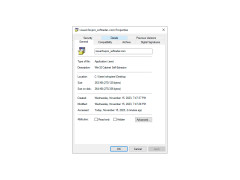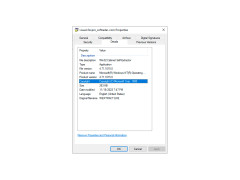Visual FoxPro
A programming language developed in 1984 that is still used today
Visual FoxPro is a professional application from Microsoft developers, designed to work with relational databases, created on the basis of object-oriented programming language FoxPro. Has a wide range of different tools for creating databases, managing them, as well as processing and storing data. Differs the big convenience at work, at the expense of presence in the appendix of specialised designers, masters, service of prompts, etc.
Visual FoxPro has a high speed of work with large databases. Supports the use of widely used table formats that allow you to quickly exchange information with other Microsoft applications. The program has a large number of integrated templates and examples for quick creation of databases, even with a multilevel structure. In addition, it supports over forty different file formats (act, app, cdx, dbc, dbf, dct, dcx, fky, fll, fmt, fpt, frt, frx, fxp, idx, etc.).
The latest version of the product has significantly improved the reporting system, expanded the capabilities of SQL, improved the system of data search by databases, improved the function of data output for printing, fully implemented visual presentation of information in the form of charts or diagrams, as well as added support for IntelliSense technology, which greatly facilitates the creation of program code, through the function of autocompletion when writing commands or parameters. Also, Visual FoxPro now provides an opportunity to save the parameters of the main window, dialog boxes, toolbars and table settings using the settings file.
Visual FoxPro provides high-speed management and processing of large relational databases, with the convenience of IntelliSense technology for easier coding.
Minimum 64 MB of RAM (128 MB recommended)
Processor: 600 MHz or faster
Disk space: At least 165 MB of free space
PROS
Simple interface and high-performance data manipulation.
Allows seamless integration with SQL databases.
CONS
Limited compatibility with modern data management systems and languages.
Outdated and underperforming compared to current database management tools.