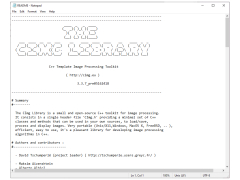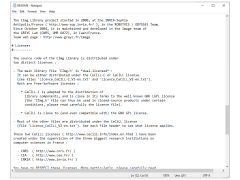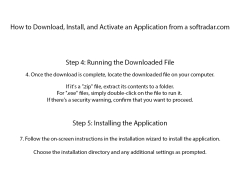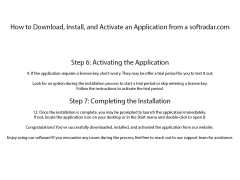CImg
by David Tschumperle
CImg is an open source, free, cross-platform library for C++ programming with a wide range of image processing algorithms.
CImg is an open source, multi-platform, C++ library for image processing. It provides a simple and modern C++ interface to the most common image processing algorithms. It is designed to be easy to use, efficient, and powerful. CImg stands for "C++ Image Processing Library" and it was created by David Tschumperlé in 2002.
CImg provides a wide range of image processing capabilities. It includes many of the most common image processing algorithms, such as image resizing, color space conversion, image filtering, histogram equalization, noise removal, and more. It also provides a wide range of image file formats and supports various image formats, including JPEG, PNG, TIFF, BMP, TGA, and many others.
The library is designed to be easy to use, with a simple and intuitive interface. It is also designed to be efficient and fast. It has been optimized for speed and memory usage, and it is multithreaded for improved performance.
CImg is also designed to be powerful and flexible. It provides a wide range of image processing algorithms, such as edge detection, segmentation, and image restoration. It also allows users to develop their own custom image processing algorithms.
- Supports a wide range of image file formats, including JPEG, PNG, TIFF, BMP, TGA, and many others.
- Provides a wide range of image processing algorithms, including image resizing, color space conversion, image filtering, histogram equalization, noise removal, and more.
- Optimized for speed and memory usage, and it is multithreaded for improved performance.
- Easy-to-use, intuitive interface.
- Develop custom image processing algorithms.
- Cross-platform compatibility, works on Windows, Linux, and Mac OS X.
- Open source and free to use.
CImg provides a wide range of image processing capabilities. It includes many of the most common image processing algorithms, such as image resizing, color space conversion, image filtering, histogram equalization, noise removal, and more. It also provides a wide range of image file formats and supports various image formats, including JPEG, PNG, TIFF, BMP, TGA, and many others.
The library is designed to be easy to use, with a simple and intuitive interface. It is also designed to be efficient and fast. It has been optimized for speed and memory usage, and it is multithreaded for improved performance.
CImg is also designed to be powerful and flexible. It provides a wide range of image processing algorithms, such as edge detection, segmentation, and image restoration. It also allows users to develop their own custom image processing algorithms.
CImg provides an easy-to-use, cross-platform, and open-source set of image processing functions for C++ developers.Features:
- Supports a wide range of image file formats, including JPEG, PNG, TIFF, BMP, TGA, and many others.
- Provides a wide range of image processing algorithms, including image resizing, color space conversion, image filtering, histogram equalization, noise removal, and more.
- Optimized for speed and memory usage, and it is multithreaded for improved performance.
- Easy-to-use, intuitive interface.
- Develop custom image processing algorithms.
- Cross-platform compatibility, works on Windows, Linux, and Mac OS X.
- Open source and free to use.
CImg is a free, open source library that provides a minimal set of C++ classes and functions for image processing in various programming environments. It is lightweight, fast and easy to use, and can be used in Windows, Linux and MacOS.
Hardware Requirements:
• A PC or laptop, running either a Windows, Linux, or MacOS operating system
• Minimum RAM of 1GB
• Hard disk space of at least 5MB
Software Requirements:
• A C++ compiler (GCC or Visual Studio)
• CImg library
• An image processing program such as Photoshop or GIMP
Hardware Requirements:
• A PC or laptop, running either a Windows, Linux, or MacOS operating system
• Minimum RAM of 1GB
• Hard disk space of at least 5MB
Software Requirements:
• A C++ compiler (GCC or Visual Studio)
• CImg library
• An image processing program such as Photoshop or GIMP
PROS
Supports a wide range of image formats for versatile use.
Provides advanced algorithms for image processing.
Free, open-source and highly customizable.
Provides advanced algorithms for image processing.
Free, open-source and highly customizable.
CONS
Lacks an intuitive and user-friendly interface.
Limited support and resources for troubleshooting.
No options for advanced image editing.
Limited support and resources for troubleshooting.
No options for advanced image editing.
Ryan Z.
CImg is a powerful and versatile software package for image processing. It is easy to use and provides an extensive library of functions. I have used it for processing lots of images and I find it reliable and efficient. It is also fast, allowing large images to be processed quickly. It is highly customizable, allowing users to write their own scripts or modify existing ones. The documentation is quite good, providing all the necessary information for users to get started. Furthermore, the user community is active and responsive, providing helpful answers to questions. All in all, CImg is a great software package for image processing.
Thomas Tratt
CImg is a powerful C++ library for image processing. It provides a wide range of functionality for manipulating images, including basic operations like filtering and resizing, as well as advanced functions like morphological operations and segmentation. The library is well-documented and easy to use, making it a great choice for image processing tasks. Performance is also good, with processing speeds that are comparable to other popular libraries.
Muhammad M*********h
CImg is a great software for image processing, I have been using it for a while and find it really helpful in my work. It can be a bit tricky to use at time but overall I find it very usefull!
Mason T******e
CImg is an open-source C++ library that provides a simple and efficient way to manipulate images in various formats. The library includes a range of image processing functions, such as filtering, resizing, and color conversion, as well as visualization tools to display and save images. It also supports multi-dimensional images and can handle complex image data structures. The library is lightweight and easy to use, making it an ideal choice for developers who need to work with images in their applications.
Leo Binnix
CImg is a versatile and efficient image processing library with an easy-to-use interface.
Brodie
Intuitive interface, robust image processing capabilities.
Ethan
User-friendly, comprehensive image processing.
Joshua
Image software, easy, filters, fun, handy, tutorials, learn, edit, share.