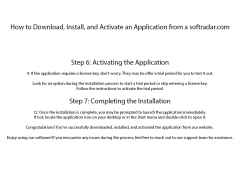Class Editor
The lightweight programme known as Class Editor is, as its name suggests, made to help you explore and change the underlying structure of any Java class binary file as well as create classes from scratch.
Operating system: Windows
Publisher: Tanmay Mohapatra
Release : Class Editor 2.23
Antivirus check: passed
The lightweight program known as Class Editor is, as its name suggests, made to help you explore and change the underlying structure of any Java class binary file as well as create classes from scratch. The user interface is straightforward and clearly laid out, allowing you can view information on class properties, dependent pools, fields, and methods in distinct tabs. The Java class file can be read by the Class Editor, which then displays its category, version, access restrictions, and interfaces, which you can then customize to your tastes. One of its benefits is the capability to recognise cascading changes, which means that when a part of the structure is changed, the class is checked for links and dependencies to other fields to avoid mistakes.
Using this application, you may delete interfaces, change their names, and even add new ones to the class. You can also inspect and edit field and method attributes. There is also a list of the constant pools that are provided, together with information on their type, string, name index, descriptor, and value. You may quickly find the entry you're searching for by using the navigational tools, the search field, and the filtering options. Additionally, it may verify the consistency of the class to assist you in producing legitimate files. For instance, when a method is deleted, the referenced constant pool entry is also deleted because it is no longer required.
Additionally, the program has the ability to show associated classes, examine compiler-specific properties, and produce comprehensive, accessible reports on class functionality. It's useful for creating new classes as well, which can teach you about the internals of class files and Java instructions. All things considered, the Class Editor is a simple-to-use tool that programmers may use to edit properties, fields, methods, and attributes quickly as well as explore the insight of Java class binary files.
"Class Editor software facilitates efficient exploration and customization of Java class binary files for improved programming productivity."
2. Installed Java Development Kit (JDK).
3. Minimum 1GB RAM for optimal performance.
4. Around 100MB of free hard disk space.
PROS
Enhances productivity with streamlined coding features.
Supports multiple programming languages.
CONS
Lacks advanced editing features.
Occasional slow loading and crash issues.