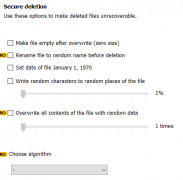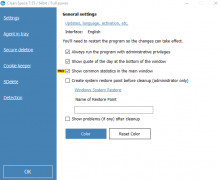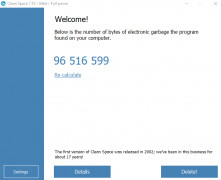Clean Space
Helps to protect your privacy and frees up space up on your hard drives
Operating system: Windows
Publisher: Mathew Limdonholk
Release : Clean Space 7.55
Antivirus check: passed
Clean Space for Windows helps secure your privacy and helps your computer perform better by cleaning up the garbage files on your hard drives. Many of the applications we use every day write things like temporary files, cache files, cookies, and other files. While these files are important for the applications to use, these same applications don't do a great job of deleting them once it's unneeded. Clean Space searches your Hard Drive and deletes these files. Think of clean space as a housekeeper for your computer, cleaning up and picking up the trash that your applications leave all over the place.
The garbage files that applications leave behind can also compromise your privacy. The information in these files may have information on the sites you have interacted with, may have personal information in them, or other specifics about how your applications operate. You wouldn't put your bank statements in the trash without shredding them, why then, why do you leave it in garbage files on your hard drive?
Clean Space doesn't just look for these garbage files, but it also shreds them. Using government and military tested methods, clean space makes sure the deleted garbage files can't be put together again. This prevents anyone from being able to reconstruct the files that are removed from your system.
Clean Space is super easy to use also. The Clean Space team is continually upgrading the number of applications that the program can clean up after. For example, Clean Space will clean up after Windows, Chrome, Thunderbird, WhatsApp, Acrobat Reader, and many others. There are regular updates and professional support also available to make sure that Clean Space performs the way you expect it to.
So if you need to clean up the clutter and garbage that applications leave behind, use Clean Space. It helps protect your privacy and can help the performance of your computer.
Clean Space enhances your computer's performance and secures your privacy by efficiently deleting unneeded files.Features:
- Quickly Finds Garbage Files on your Hard Drive
- Deletes Garbage Files using Military Grade Standards
- Regular updates
- Super Easy to use
- Requires minimum 512MB RAM
- Requires 200MB of hard disk space
- Internet connection required for updates
PROS
Easy to use interface.
Offers secure deletion of sensitive information.
CONS
May overlook some unnecessary files.
Requires regular manual scanning for optimal use.