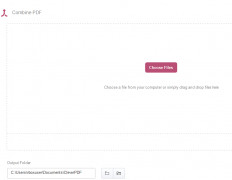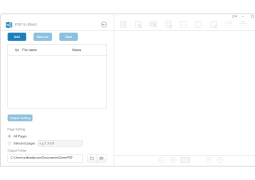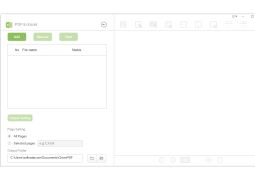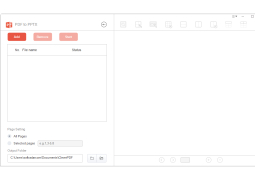CleverPDF
by CleverPDF
CleverPDF is an all-in-one PDF solution that allows users to convert, edit, create, and secure PDF documents.
Operating system: Windows
Publisher: CleverPDF
Release : CleverPDF 3.0.0
Antivirus check: passed
CleverPDF is a comprehensive and intuitive suite of PDF tools that make accessing, editing, and converting PDF documents easier than ever. This software is designed to make working with PDFs more efficient and effective, regardless of your experience level.
Here are some of the features you'll find in CleverPDF:
- Edit PDFs: Use CleverPDF to edit text, images, and pages in your PDF documents. You can also add, delete, rotate, split, and merge pages.
- Convert PDFs: Easily convert PDFs to Word, Excel, PowerPoint, images, and more. You can also convert Word, Excel, and PowerPoint files to PDF.
- Create PDFs: Create PDF files from other types of documents, including images, webpages, and more.
- Merge PDFs: Merge multiple PDF documents into one file.
- Protect PDFs: Encrypt your PDFs and set password protection.
- Compress PDFs: Reduce the size of your PDF file for easy sharing and storage.
- PDF Signer: Digitally sign PDF documents with your own electronic sigature or create a new one.
- PDF Splitter: Split a PDF into two or more seperate documents.
- PDF OCR: Convert scanned PDFs to searchable and editable documents.
- PDF Info: View comprehensive information about your PDFs, including size, page numbers, and more.
- PDF Optimizer: Optimize your PDFs for better quality and faster loading times.
- PDF Unlocker: Remove passwords and restrictions from PDF documents.
- Batch Process: Perform multiple PDF tasks at once.
CleverPDF is the ultimate PDF tool for any user, regardless of their experience level. With its comprehensive suite os features, you can easily access, edit, and convert PDF documents quickly and easily. Try it out today to see how it can help you work more efficiently with PDFs.
Here are some of the features you'll find in CleverPDF:
- Edit PDFs: Use CleverPDF to edit text, images, and pages in your PDF documents. You can also add, delete, rotate, split, and merge pages.
- Convert PDFs: Easily convert PDFs to Word, Excel, PowerPoint, images, and more. You can also convert Word, Excel, and PowerPoint files to PDF.
- Create PDFs: Create PDF files from other types of documents, including images, webpages, and more.
- Merge PDFs: Merge multiple PDF documents into one file.
- Protect PDFs: Encrypt your PDFs and set password protection.
- Compress PDFs: Reduce the size of your PDF file for easy sharing and storage.
- PDF Signer: Digitally sign PDF documents with your own electronic sigature or create a new one.
- PDF Splitter: Split a PDF into two or more seperate documents.
- PDF OCR: Convert scanned PDFs to searchable and editable documents.
- PDF Info: View comprehensive information about your PDFs, including size, page numbers, and more.
- PDF Optimizer: Optimize your PDFs for better quality and faster loading times.
- PDF Unlocker: Remove passwords and restrictions from PDF documents.
- Batch Process: Perform multiple PDF tasks at once.
CleverPDF is the ultimate PDF tool for any user, regardless of their experience level. With its comprehensive suite os features, you can easily access, edit, and convert PDF documents quickly and easily. Try it out today to see how it can help you work more efficiently with PDFs.
CleverPDF provides an easy to use, all-in-one solution for quickly and easily converting, creating, and modifying PDF documents.
CleverPDF software requires the following technical requirements:
• Windows 7 or later (64-bit or 32-bit)
• Mac OS X 10.11 or later
• 4GB RAM or higher
• At least 100MB of availabe disk space
• Intel or AMD processor with 1GHz or higher
• Display Resolution: 1024 x 768 or higher
• An internet connection for activate the software and access online resources
• Windows 7 or later (64-bit or 32-bit)
• Mac OS X 10.11 or later
• 4GB RAM or higher
• At least 100MB of availabe disk space
• Intel or AMD processor with 1GHz or higher
• Display Resolution: 1024 x 768 or higher
• An internet connection for activate the software and access online resources
PROS
Easy to use with intuitive user interface.
Supports a wide range of file formats.
Offers high-quality conversions with speed and efficiency.
Supports a wide range of file formats.
Offers high-quality conversions with speed and efficiency.
CONS
Lacks advanced editing features for complex PDF tasks.
Limited customer support options.
No offline usage, requires internet connection.
Limited customer support options.
No offline usage, requires internet connection.
Lucas Papapietro
I've been using CleverPDF for a while, and I'm really impressed by the range of conversion tools and the intutitive user interface - it's super easy to use and the results are alway saccurate.
Harris K******t
I found CleverPDF to be quite helpful and easy to use, but it does have a few bugs that need to be sorted out.