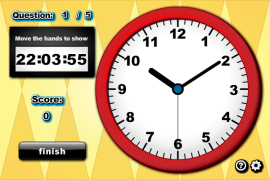Clock Hands
An interactive game to learn how to tell time by setting a digital clock's hands.
Operating system: Windows
Publisher: Novel Games Limited
Release : Clock Hands 1.0.0
Antivirus check: passed
Learn the value of time with our 'Clock Hands' software, which allows you to recreate digital time on an analog clock! This software aims to help you understand how to read time on a traditional clock in a fun and engaging way. It also trains your mind to interactively grasp time concepts.
In this software, an analog clock is displayed on the right side of the screen. The time is shown digitally and you have to move the clock hands to display the correct time. You can move the hands by clicking on them and dragging them to the desired position.
Features:- Visual representation of time for easy understanding.
- Digital preview of time to check accuracy.
- 'Submit' button to submit your answer after adjusting the clock hands.
- 'Next' button to proceed to the next question.
- Tracking of score and the number of questions asked.
Once you've adjusted the clock to the correct time, click on the 'Submit' button at the lower left of the clock. Your answer will then be checked. If you have correctly adjusted the hands, you will receive points. However, if your answer is wrong, the correct time will be displayed and no points will be awarded. You can then click the 'Next' button to move on to the next question.
'Clock Hands' software makes learning to read an analog clock interactive, fun, and engaging.
The current score will be displayed on the left side of the screen, and the number of the current question will be shown at the top left of the screen. With 'Clock Hands', you can compete with your friends and family to see who is the best timekeeper!
Internet connection for submitting scores and competition feature.
Browser or application support for visual and interactive content.
Screen with a resolution of at least 1024x768 for optimal display.
PROS
Allows competition by tracking scores.
Provides instant feedback on accuracy of time setting.
CONS
No advanced level for experienced users.
Unable to customize the clock interface.