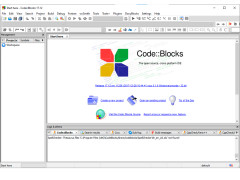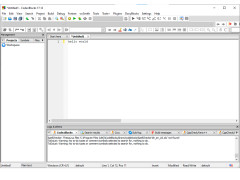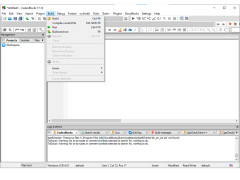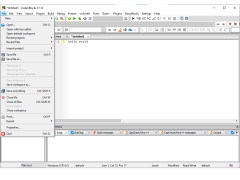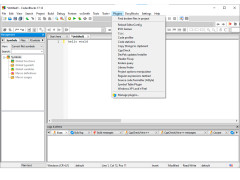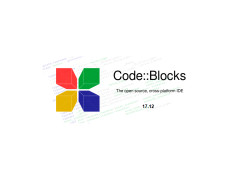Code::Blocks
An open source software that allows coders to develop software in their own way
Operating system: Windows
Publisher: Code::Blocks
Release : Code::Blocks 17.12
Antivirus check: passed
Code::Blocks is an open-source IDE that allows coders to develop and work with software the way they'd like, Built around plugin-based extensions supports C, C++, and Fortran coding languages
Code::Blocks is for major program developers, it allows you to see how different parts affect each other and how your references might be interconnected thru a strong inter-project dependency setup
Code::Blocks is open-source software so those with programming knowledge may make modifications and improve the software
You can do what you want with itFeatures:
- Supports Visual C++
- Full break-point support
- Open-source
- Works for all versions of windows
- Uses xxWidgets
At least 512MB of RAM
250MB of free disk space
Supports C, C++, and Fortran coding languages
PROS
Offers real-time parsing and smart code completion features.
Supports multiple compilers, including GCC, Clang, and Visual C++.
CONS
Performance issues on larger projects.
Its interface isn't as sleek or modern as alternative IDEs.
Scott
Code::Blocks is a cross-platform IDE. The fact that it’s free and allows programmers to make changes in it has made it popular among coders. Someone may complain that the software is not designed for complex programming tasks. Or that alternative IDEs have more modern design. But the smart code completion features, extensible interface and the ability to be extended with plugins still make it useful for solving certain tasks.
Mon, Dec 18, 2023
Code::Blocks may be used on such platforms as Windows, Linux, and Mac OS. It supports Visual C++, Clang, GCC and needs 250MB of free disk space.
So, if you are a coder, check out Code::Blocks as soon as possible!