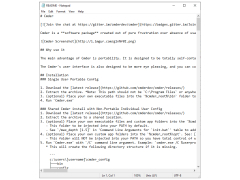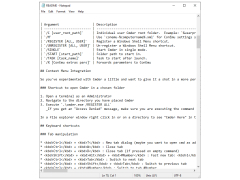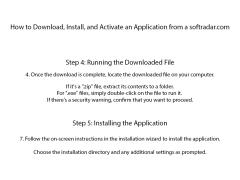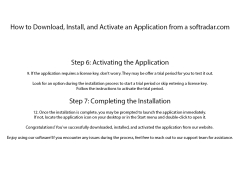Cmder
Introduction
Cmder is a powerful command-line based interface for Windows, designed to provide an improved user experience over the default Windows command-line. It offers an array of features including tabbed sessions, multiple themes, and support for a wide range of terminal applications. Cmder also provides a terminal emulator, which allows users to access their system’s command-line interface.
Cmder offers a wide range of features, designed to improve the user experience of the Windows command-line. These include:
• Tabbed Sessions: Cmder allows users to open multiple tabs in the same window, making it easier to switch between tasks.
• Multiple Themes: Cmder provides a range of different themes, allowing users to customize the look and feel of their command-line interface.
• Support for Multiple Terminal Applications: Cmder supports a wide range of terminal applications, including Bash, PowerShell, and Cygwin.
• Terminal Emulator: Cmder includes a terminal emulator, allowing users to access their system’s command-line interface.
• Aliases: Cmder allows users to define aliases, which can be used to quickly execute commonly used commands.
• Command History: Cmder stores a history of previously run commands, making it easy to re-execute commands.
• Copy & Paste: Cmder allows users to easily copy and paste text between the command-line and other applications.
• Portable Mode: Cmder can be run in “portable mode”, allowing users to store the Cmder configuration files on an external drive.
• Customizable Key Bindings: Cmder allows users to customize the key bindings for their command-line interface.
• Find & Replace: Cmder includes a “find & replace” feature, allowing users to quickly search and replace text.
• Autocomplete: Cmder includes an autocomplete feature, which can be used to quickly complete commands and parameters.
• Syntax Highlighting: Cmder includes syntax highlighting, which can be used to make commands and parameters easier to read.
• Autosave: Cmder includes an autosave feature, which can be used to save changes to the command-line interface without having to manually save them.
• Task Scheduling: Cmder includes a task scheduling feature, which can be used to schedule commands to run at a certain time or interval.
Conclusion
Cmder is an excellent command-line interface for Windows, providing a range of features designed to improve the user experience. It supports a wide range of terminal applications, and includes a terminal emulator, allowing users to access their system’s command-line interface. It also includes a range of features such as tabbed sessions, multiple themes, command history, copy & paste, aliases, and customizable key bindings.
Introduction
Cmder is a powerful command-line based interface for Windows, designed to provide an improved user experience over the default Windows command-line. It offers an array of features including tabbed sessions, multiple themes, and support for a wide range of terminal applications. Cmder also provides a terminal emulator, which allows users to access their system’s command-line interface.
Cmder provides a powerful Unix-like terminal experience on Windows.Features:
Cmder offers a wide range of features, designed to improve the user experience of the Windows command-line. These include:
• Tabbed Sessions: Cmder allows users to open multiple tabs in the same window, making it easier to switch between tasks.
• Multiple Themes: Cmder provides a range of different themes, allowing users to customize the look and feel of their command-line interface.
• Support for Multiple Terminal Applications: Cmder supports a wide range of terminal applications, including Bash, PowerShell, and Cygwin.
• Terminal Emulator: Cmder includes a terminal emulator, allowing users to access their system’s command-line interface.
• Aliases: Cmder allows users to define aliases, which can be used to quickly execute commonly used commands.
• Command History: Cmder stores a history of previously run commands, making it easy to re-execute commands.
• Copy & Paste: Cmder allows users to easily copy and paste text between the command-line and other applications.
• Portable Mode: Cmder can be run in “portable mode”, allowing users to store the Cmder configuration files on an external drive.
• Customizable Key Bindings: Cmder allows users to customize the key bindings for their command-line interface.
• Find & Replace: Cmder includes a “find & replace” feature, allowing users to quickly search and replace text.
• Autocomplete: Cmder includes an autocomplete feature, which can be used to quickly complete commands and parameters.
• Syntax Highlighting: Cmder includes syntax highlighting, which can be used to make commands and parameters easier to read.
• Autosave: Cmder includes an autosave feature, which can be used to save changes to the command-line interface without having to manually save them.
• Task Scheduling: Cmder includes a task scheduling feature, which can be used to schedule commands to run at a certain time or interval.
Conclusion
Cmder is an excellent command-line interface for Windows, providing a range of features designed to improve the user experience. It supports a wide range of terminal applications, and includes a terminal emulator, allowing users to access their system’s command-line interface. It also includes a range of features such as tabbed sessions, multiple themes, command history, copy & paste, aliases, and customizable key bindings.
Cmder requires Windows 7 or higher and the .NET Framework 4.0 or higher. It also requires a minimum of 2GB RAM and 2GB of available disk space. Additionally, Cmder relies on the ConEmu console emulator, so that must be installed as well.
PROS
Highly customizable with a robust set of user-friendly features.
Offers full Git integration for enhanced version control.
Compact and portable, requiring no installation.
Offers full Git integration for enhanced version control.
Compact and portable, requiring no installation.
CONS
Lacks advanced features compared to other terminal emulators.
May experience occasional slow downs or lags.
Initial setup can be confusing for beginners.
May experience occasional slow downs or lags.
Initial setup can be confusing for beginners.
Leon Gjere
I recently started using Cmder, and it has been great so far. It's a powerful and feature-filled console emulator and has enhanced my productivity significantly. It's extremely easy to install and configure, and the customization options are great. I love the look and feel of the terminal, and the various themes available. The keyboard shortcuts are intuitive and save time. The integrated ssh client has been useful in connecting to servers quickly and securely. All in all, Cmder offers an excellent console experience.