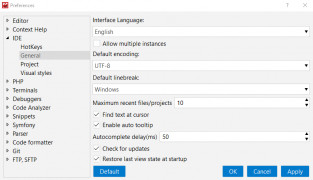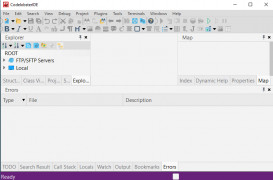CodeLobster IDE
by CodeLobster
CodeLobster IDE is a powerful, feature-rich and intuitive integrated development environment for web developers.
Operating system: Windows
Publisher: CodeLobster
Release : CodeLobster IDE 1.0.0
Antivirus check: passed
Codelobster IDE is a powerful and intuitive Integrated Development Environment (IDE) for coding in different languages including PHP, HTML, CSS, JavaScript, and more. With CodeLobster IDE, developers can create and edit complex coding projects quickly and easily.
CodeLobster IDE is equipped with a number of features that make coding easier and faster. These include syntax highlighting, code autocompletion, support for popular frameworks, integration with debugging tools, and more. Additionally, CodeLobster IDE offers a variety of plugins for added functionality, such as support for version control systems and database management systems.
The CodeLobster IDE interface is designed to be intuitive and user-friendly. The interface is customizable, allowing developers to make changes as needed. CodeLobster IDE also supports multiple tabs, enabling developers to work on multiple files at the same time. This makes it easier to compare and contrast different pieces of code.
CodeLobster IDE is designed to make coding simple. It provides automatic syntax highlighting, code autocompletion for quickly completing code, and it also supports popular frameworks like Angular, Vue.js, React, and others. Additionally, CodeLobster IDE offers an advanced debugger which allows developers to quickly identify and fix bugs.
CodeLobster IDE also supports version control systems such as Git and SVN, as well as database management systems like MySQL and SQLite. Furthermore, CodeLobster IDE offers a number of plugins that extend its functionality. These plugins include support for FTP and SSH, as well as web development tools like HTML and CSS editors.
Overall, CodeLobster IDE is a powerful and user-friendly IDE that makes coding faster and easier. It offers a variety of features, such as syntax highlighting, code autocompletion, framework support, debugging tools, and more. Additionally, CodeLobster IDE supports version control systems, database management systems, and a number of plugins for added functionality.
CodeLobster IDE is equipped with a number of features that make coding easier and faster. These include syntax highlighting, code autocompletion, support for popular frameworks, integration with debugging tools, and more. Additionally, CodeLobster IDE offers a variety of plugins for added functionality, such as support for version control systems and database management systems.
The CodeLobster IDE interface is designed to be intuitive and user-friendly. The interface is customizable, allowing developers to make changes as needed. CodeLobster IDE also supports multiple tabs, enabling developers to work on multiple files at the same time. This makes it easier to compare and contrast different pieces of code.
CodeLobster IDE is designed to make coding simple. It provides automatic syntax highlighting, code autocompletion for quickly completing code, and it also supports popular frameworks like Angular, Vue.js, React, and others. Additionally, CodeLobster IDE offers an advanced debugger which allows developers to quickly identify and fix bugs.
CodeLobster IDE also supports version control systems such as Git and SVN, as well as database management systems like MySQL and SQLite. Furthermore, CodeLobster IDE offers a number of plugins that extend its functionality. These plugins include support for FTP and SSH, as well as web development tools like HTML and CSS editors.
Overall, CodeLobster IDE is a powerful and user-friendly IDE that makes coding faster and easier. It offers a variety of features, such as syntax highlighting, code autocompletion, framework support, debugging tools, and more. Additionally, CodeLobster IDE supports version control systems, database management systems, and a number of plugins for added functionality.
CodeLobster IDE software offers an intuitive and user-friendly interface for quickly developing and debugging code.
CodeLobster IDE system requires an operating system of Windows 7,8,10 or newer. It also requires a minimum processor of Intel Pentium 4 or AMD Athlon 64 or later, a minimum RAM of 512 MB, and a minimum of 50 MB of free disk space. CodelLobster IDE supports a wide range of languages including HTML, CSS, PHP, Java Script, AngularJS, Node.js, TypeScript, CoffeeScript, Sass, Less, XSLT, jQuery, JSON, SQL and many more.
PROS
Provides intelligent auto-completion for faster coding.
Supports numerous programming languages and frameworks.
Highly customizable with robust debugging features.
Supports numerous programming languages and frameworks.
Highly customizable with robust debugging features.
CONS
Limited support for some popular programming languages.
Difficult to navigate for beginners.
Lacks some advanced features like Git integration.
Difficult to navigate for beginners.
Lacks some advanced features like Git integration.
Owen Guymon
Using CodeLobster IDE has been a great expericence for coding, especially for PHP projects. It's quite intuitive and user friendly, and it's functionalites are impressive.
Calum M.
CodeLobster IDE is a great sotware for anyone looking to simplify their coding experiecne.