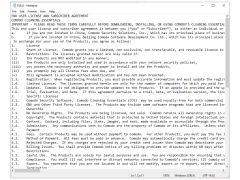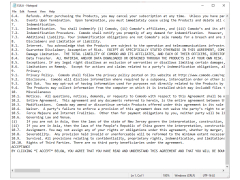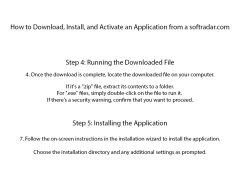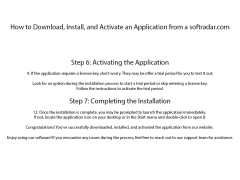Comodo Cleaning Essentials
Tools designed to identify and remove malware and unsafe processes
Operating system: Windows
Publisher: Comodo Group, Inc.
Release : Comodo Cleaning Essentials 1.6.183539.73 (CCE) (32-bit)
Antivirus check: passed
Comodo Cleaning Essentials is a portable malware scanner. The program has three scanning modes - Full Scan, Smart Scan and Custom Scan. The first scan will analyze the entire system, the second will analyze only the most important areas, and the third will analyze the areas you have selected. The scanner is capable of detecting any kind of viruses and Trojan horses. Heuristic analysis allows detecting new malicious codes that are not yet present in signature databases (the databases swing before scanning).
The KillSwitch module allows you to scan processes running in the system. The program checks all the processes according to the trusted list and immediately finishes those of them which cause suspicions. After the completion of the dangerous processes, a report is issued. The check is performed with the utmost care to minimize the number of false positives. In addition, KillSwitch is a very convenient and informative process manager, which allows you to view detailed information on each running process and complete a single process or process tree.
In addition, Comodo Cleaning Essentials has a very functional autorun manager. Comodo Autorun Analyzer displays not only programs that run on Windows startup, but also system services that are not available in the msconfig utility. Here professionals can get a wide range of opportunities to set up autorun.
Comodo Cleaning Essentials effectively detects and eliminates malware while providing detailed insights on system processes.
Comodo Cleaning Essentials can be seen as a tool for quick system scanning and analysis by IT specialists. This product combines a powerful scanner and a set of very useful and functional utilities.
At least 26MB of available disk space
256 MB RAM or higher
PROS
Detects and removes malware effectively.
Includes system tools for diagnostics and repair.
CONS
Interface is not user-friendly for beginners.
No real-time protection offered.