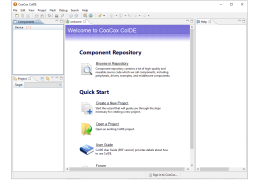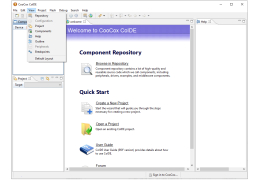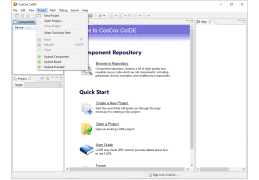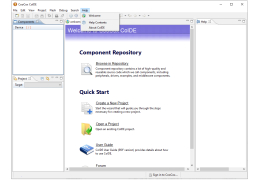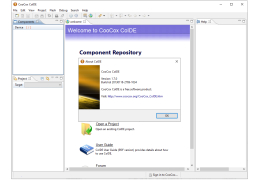CooCox CoIDE
by CooCox
CooCox CoIDE is an open-source, cross-platform Integrated Development Environment (IDE) for embedded software development.
CooCox CoIDE is a free integrated development environment (IDE) for programming microcontrollers and embedded systems. It is designed to support all popular microcontrollers and microprocessors, including ARM Cortex-M, AVR, 8051, and PIC. CooCox CoIDE provides a complete embedded development platform for developing, debugging, and programming microcontrollers and embedded systems.
1. Project Management: CooCox CoIDE offers an easy-to-use project management system that allows you to easily create, manage, and debug projects. It also includes a source code browser, an intelligent auto-completion feature, and a project tree view.
2. Toolchain Support: CooCox CoIDE supports a wide range of toolchains including GCC, GDB, and IAR. It also supports open-source toolchains such as OpenOCD, J-Link, and C-SPY.
3. Debugging: CooCox CoIDE offers a comprehensive debugging environment with features such as breakpoints, watchpoints, and memory and register views. It also supports hardware debugging interfaces such as JTAG and SWD.
4. Source Code Editing: CooCox CoIDE offers a powerful source code editor with syntax highlighting, auto-completion, and code refactoring capabilities. It also supports a variety of programming languages including C, C++, and assembly.
5. Library Management: CooCox CoIDE provides a library management system that allows you to easily manage and install libraries. It also supports a wide range of third-party libraries such as FreeRTOS, FatFS, and mbed.
6. Peripheral Drivers: CooCox CoIDE includes drivers for a wide range of peripherals such as UART, SPI, I2C, and USB. It also supports a variety of development boards such as STM32, PIC32, and AVR.
7. Cloud Services: CooCox CoIDE includes cloud services such as cloud storage, cloud debugging, and project sharing.
8. Documentation: CooCox CoIDE includes a comprehensive documentation system with tutorials, user manuals, and reference guides.
9. Cross-Platform Support: CooCox CoIDE is available for Windows, Linux, and Mac OS X.
10. Support: CooCox CoIDE provides email and forum support for users.
Overall, CooCox CoIDE is a powerful, feature-rich, and easy-to-use development environment for embedded systems. It provides a comprehensive set of tools for creating, debugging, and programming microcontrollers and embedded systems.
CooCox CoIDE provides an integrated development environment that simplifies the development process for embedded systems.Features:
1. Project Management: CooCox CoIDE offers an easy-to-use project management system that allows you to easily create, manage, and debug projects. It also includes a source code browser, an intelligent auto-completion feature, and a project tree view.
2. Toolchain Support: CooCox CoIDE supports a wide range of toolchains including GCC, GDB, and IAR. It also supports open-source toolchains such as OpenOCD, J-Link, and C-SPY.
3. Debugging: CooCox CoIDE offers a comprehensive debugging environment with features such as breakpoints, watchpoints, and memory and register views. It also supports hardware debugging interfaces such as JTAG and SWD.
4. Source Code Editing: CooCox CoIDE offers a powerful source code editor with syntax highlighting, auto-completion, and code refactoring capabilities. It also supports a variety of programming languages including C, C++, and assembly.
5. Library Management: CooCox CoIDE provides a library management system that allows you to easily manage and install libraries. It also supports a wide range of third-party libraries such as FreeRTOS, FatFS, and mbed.
6. Peripheral Drivers: CooCox CoIDE includes drivers for a wide range of peripherals such as UART, SPI, I2C, and USB. It also supports a variety of development boards such as STM32, PIC32, and AVR.
7. Cloud Services: CooCox CoIDE includes cloud services such as cloud storage, cloud debugging, and project sharing.
8. Documentation: CooCox CoIDE includes a comprehensive documentation system with tutorials, user manuals, and reference guides.
9. Cross-Platform Support: CooCox CoIDE is available for Windows, Linux, and Mac OS X.
10. Support: CooCox CoIDE provides email and forum support for users.
Overall, CooCox CoIDE is a powerful, feature-rich, and easy-to-use development environment for embedded systems. It provides a comprehensive set of tools for creating, debugging, and programming microcontrollers and embedded systems.
CooCox CoIDE is a free Integrated Development Environment (IDE) for Windows and Linux systems. In order to use CoIDE, your system must meet the following minimum technical requirements:
• Operating System: Windows 7/8/10 or Linux Ubuntu 14.04/16.04/18.04
• Processor: Intel Pentium 4 / AMD Athlon 64 or newer
• Memory: 512 MB RAM
• Hard Disk Space: 200MB available space
• Graphics: 1024x768 resolution
• Network: TCP/IP protocol
• Peripherals: USB port for use with CoLink-Pro device
• Operating System: Windows 7/8/10 or Linux Ubuntu 14.04/16.04/18.04
• Processor: Intel Pentium 4 / AMD Athlon 64 or newer
• Memory: 512 MB RAM
• Hard Disk Space: 200MB available space
• Graphics: 1024x768 resolution
• Network: TCP/IP protocol
• Peripherals: USB port for use with CoLink-Pro device
PROS
Fully integrated with ARM Cortex M0 and Cortex M3 microcontrollers.
Provides detailed debugging information.
Free and open-source software.
Provides detailed debugging information.
Free and open-source software.
CONS
Limited functionality compared to other integrated development environments.
Doesn't support many popular microcontroller families.
Not frequently updated, slow to fix bugs.
Doesn't support many popular microcontroller families.
Not frequently updated, slow to fix bugs.
Logan F.
I have been using CooCox CoIDE for a few weeks now and I am impressed with its features and usability. The user interface is intuitive and easy to navigate. It has a great collection of libraries and tools that make coding easier and faster. It is also great that you can use both ARM and AVR microcontrollers with the same software. The debugging and testing features are also very helpful and make sure that the code works correctly. I really appreciate the support for C++, C and other languages. The software is lightweight and runs smoothly on my computer. I have been able to compile and upload code to my microcontroller without any issues. Overall, I am satisfied with CooCox CoIDE.