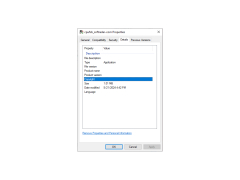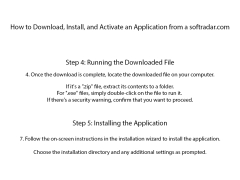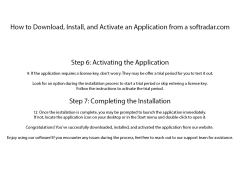CPUFSB is a simplified version of CPUCooL that allows you to change the FSB frequency without having to reboot your computer. The application supports motherboards on VIA, SIS, Intel, ALI and AMD chipsets.
"CPUFSB allows instant adjustment of the FSB frequency, enhancing system performance without the inconvenience of rebooting your computer."
Supports motherboards on VIA, SIS, Intel, ALI, and AMD chipsets.
Operating system: Windows 7 or newer.
Requires direct hardware access.
Operating system: Windows 7 or newer.
Requires direct hardware access.
PROS
Allows overclocking for better computer performance.
Easy step-by-step layout for novice users.
Minimal system resources required.
Easy step-by-step layout for novice users.
Minimal system resources required.
CONS
Not user-friendly, especially for non-tech savvy users.
Requires extensive knowledge of computer hardware.
Potential risk of hardware damage.
Requires extensive knowledge of computer hardware.
Potential risk of hardware damage.
Leo
CPUFSB is a tool for those who're tech savvy and passionate about overclocking. It allows you to adjust the front side bus (FSB) settings of your computer's processor, which can greatly enhance performance. The great thing about CPUFSB is that it provides an alternative to tweaking these settings. This helps in reducing the risk of causing irreversible damage to your processor. It works with both Intel and AMD chipsets/south bridges giving you the flexibility to customize their FSB frequency by selecting the chipset and PLL they prefer. When using CPUFSB you'll be able to see the frequency, PLL output. In addition it seamlessly integrates with CPUCool software to manage Phase Locked Loop (PLL) of circuits. If you're a professional or power user, CPUFSB also lets you set the frequency for system power off, offering advanced customization options for optimal performance. The latest version of CPUFSB 2.2.18 even brings added support for chipsets like Intel and VIA as improved functionality, in optimizing your processor.
Thu, Feb 8, 2024
Luca
I'm not sure what this software product does. Does CPUFSB stand for something? I also think that the description on the product should use viewer acronyms; acronyms to those of us who don't work in the industry, are especially confusing. I wish that I could provide a more in-depth review, but without really understanding the product, I do not think that is possible.